EA SPORTS FIFA™ 23
Accessibility Resources

EA SPORTS FIFA™ 23 is back this year offering features that you might find useful during gameplay. If you are a first time user please make sure to look through the menus before playing to get comfortable with all the settings this game has to offer.
This guide is for the US, English version of this game and only highlights of few of the settings the game offers across all consoles.
Noteworthy Features
Accessibility Menu
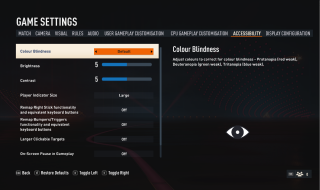
Remap Right Stick Functionality/ Remap Bumpers and Trigger and Equivalent Keyboard Buttons (Mobility)
Allows you to switch the Right Stick/ Numpad buttons to the Left Stick/Arrow buttons on the keyboard or controller to navigate through menus. There is also a separate toggle that allows you to switch the bumpers and triggers to the Left Stick/Arrow buttons on the keyboard or controller to navigate through menus.
Menu Narration (Vision)
When turned On, the game will narrate the setting title of the feature that is currently highlighted.
Speech to Text/Text to Speech Feature (Vision, Hearing)
Allows spoken words or typed text in the chat window to be converted to speech or text respectively.
Color Blindness (Vision)
Select an option to adjust for color blindness filter. This option includes Protanopia, Deuteranopia, and Tritanopia.
Controls
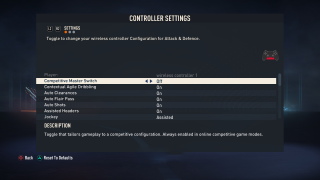
One/Two Button Controls (Mobility)
In the Controller Settings menu, you can choose to use a one or two button layout which will allow you to play the game with either one or two buttons.
Auto Switching (Mobility)
This setting will allow you to choose which players you are allowed to automatically switch to when passing the ball. You can choose from the following options: Manual, Only on Loose Balls, Only on Air Balls, Automatic, and On Air Balls and Loose Balls.
Assistance Features (Mobility)
This game offers plenty of assistance settings such as Ground Pass, Shot, Cross, Lob, and Save which will allow you to choose the amount of power and consistency behind the action.

Remapping (Mobility)
In the Controller Settings menu, you can remap any of the Classic controls to suit your needs.
Game Settings

Difficulty
Choose either Beginner, Amateur, Semi-Pro, Professional, Word Class, and Legendary to control the difficulty of AI opponents in-game.
Game Speed (Mobility)
Choose either Slow, Normal, or Fast to change the pace of players and how fast them move during gameplay.
Visuals


Radar Color (Vision)
This setting allows you to change yours and the opponents icon color on the mini-field map to a color of your choosing.
Additional Information
For more information about this game, patch updates, and latest news visit the official website.
