Need for Speed: Heat
for PC
Control Settings

Controls
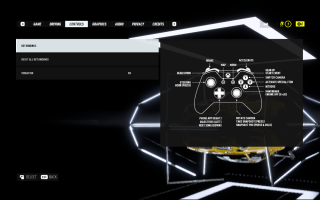
Key Bindings
This option allows you to reassign button controls you use in game. Please see the Key Binding guide for more information.
Reset All Key Bindings
This option will reset all key binding to their default button controls.
Vibration
Turn ON or OFF to enable controller vibration during gameplay.
Key Bindings

The controls listed below are customizable. To change a key press, ENTER, then select the button you wish to switch and click ENTER again. These options include:
Use Special Item
Look Left
Look Right
Camera Forwards
Look Back
Handbrake
Gear Up
Toggle Camera
Brake

The controls listed below are customizable. To change a key press, ENTER then select the button you wish to switch and click ENTER again. These options include:
Nitrous
Accelerate
Steer Left
Steer Right
Horn
Gear Down
