Need for Speed: Heat
for PC
Driving Settings

DRIVING
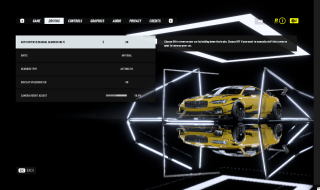
Auto Reverse (Manual Gearbox Only)
Turn ON or OFF to use Auto Reverse. Choose ON to reverses your car by holding down on the brake. Choose OFF if you want to manually shift into reverse gear to reverse your car.
Units
Select to show speed and distance. This option includes Imperial or Metric units.
Gearbox Type
Select to choose the type of gearbox used during game play. Choose Automatic for automatic shifting. Choose Manual to shift for yourself.
Display Speedometer
Turn ON or OFF to show speedometer, tachometer and Nitrous meter during events and free roam.
Camera Height Adjust
Adjust how high the chase camera moves on pitch input. This option has a value range of 0% to 100%.
