Jedi Fallen Order
for Xbox One
Visual Settings

Visuals
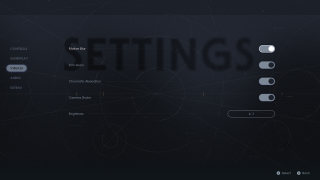
Motion Blur
Switch to enable or disable blur when either the camera or objects in the game move rapidly.
Film Grain
Switch to enable or disable film grain.
Chromatic Aberration
Switch to enable or disable color correcting on various focal planes in the game.
Camera Shake
Switch to enable or disable the movement of the camera when walking, running, moving side to side, or up and down during game play.
Brightness
Select to adjust screen brightness. This option has a value range of 1.1 to 5. The default is 2.2.
