UFC 4
for PS4
Audio Resources

AUDIO SETTINGS

Custom
Adjust these audio levels if you want fine-tune your sound experience. You can adjust the audio levels for crowd, sound effects music, commentary, and trainers.
Music Jukebox
Turn on/off to make the game soundtrack continue during gameplay.
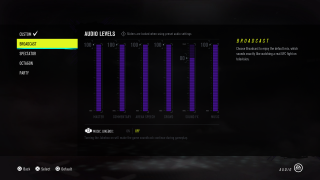
Broadcast
Select this preset audio setting that will allow you to enjoy the default mix which sounds exactly like watching a real UFC fight on television.

Spectator
Select this preset audio setting which will allow you to listen to the fight as if you’re sitting right in the crowd during a packed championship fight. In this setting you will be able to hear the crowd and heckles as you fight.

Octagon
Select this preset audio setting to hear what fighters here. In this setting you will be able to hear your trainers shout advice while you fight.

Party
Select this preset audio setting if you want to turn off the crowd noise and enjoy the music and sound effects. Play songs from the vast soundtrack and bonus music while you fight.
Accessibility Resources
UFC 4 Text Game Manual for PS4
Plain-text manual for easy text-to-speech
