UFC 4
for PS4
Visual Resources

VISUAL SETTINGS
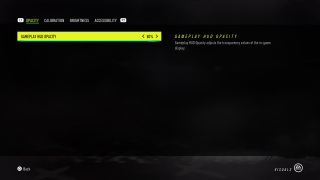
Gameplay HUD Opacity
Select to adjust the transparency values of the in-game display. The default is 80%.
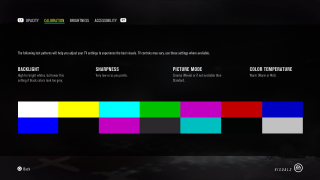
Calibration
Use the test patterns above to adjust your TV settings to experience better visuals.
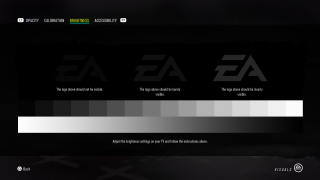
Brightness
Adjust the brightness setting on your screen to match your preferred viewing.
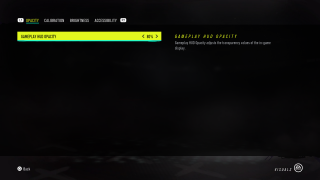
Accessibility
Colorblind
Select to modify the color pallet of various gameplay and UI elements.
Camera Flashes
Turn on/off to enable or disable camera flashes during gameplay
Haptic Feedback
Turn on/off to enable or disable controller vibration.
Accessibility Resources
UFC 4 Text Game Manual for PS4
Plain-text manual for easy text-to-speech
