
Dev Notes - Uniform Soldier Aiming
An Update on Uniform Soldier Aiming functionality
Hello there,
As part of the next game update we're changing the default setting of Uniform Soldier Aiming from Off, to On, for both controller and mouse & keyboard gameplay. We’ll first explain how this feature works, and why we’re making this change.
What is Uniform Soldier Aiming?
Uniform Soldier Aiming is a feature beneficial to the process of developing good muscle memory when aiming. It calculates the amount of input it takes for your aim to move across screen space to be consistent regardless of field of view changes. As a result, it will always take the same amount of pixel distance on screen for a given physical movement of the mouse. This creates more consistency between non-zoom and zoom, as long as individual zoom aim sensitivity (e.g. 1.00x or 1.25x) has not been changed from the default.
It’s important to note that it’s not an immediate setting to improve your aim, but rather a tool which over time helps your aiming movement to gradually become more consistent during gameplay.

Uniform Soldier Aiming in Battlefield 2042
Our reasoning for having Uniform Soldier Aiming turned Off by default in Battlefield 2042 was because in previous Battlefield™ titles we expected a slower aim rate in zoom to be a benefit in helping players learn to aim. Instead, we have since observed that for both new and experienced players this variance does not promote good muscle memory build up. As this is an essential part of aiming, we’re now turning Uniform Soldier Aiming to On by default.
Improving your gameplay
If you play with a controller then you will already notice aiming variance due to Aim Assist. For example, your aim slowing down when close to a target alongside other similar helpful acceleration settings. By having Uniform Soldier Aiming On by default, we are reducing unnecessary aiming variance to help you learn the input curves on the controller sticks consistently. It should also help you aim while using higher magnification scopes to better track fast moving targets.
As a mouse and keyboard player you don’t have the same variance to account for as when using a controller. However, the same principle applies for Uniform Soldier Aiming. Over time, it helps you build muscle memory and improves your aiming skills through more consistent aim rates, regardless of magnification levels.
If you prefer to play without Uniform Soldier Aiming then you can still toggle it On/Off via Options -> Controller / Mouse & Keyboard -> On Foot -> Uniform Soldier Aiming under the Aim category.
For those of you who are not aware of Uniform Soldier Aiming functionality or unsure of how it works, we are looking forward to getting this change in your hands as we believe it will be a benefit to your long-term gameplay.
//The Battlefield Core Gameplay team
This announcement may change as we listen to community feedback and continue developing and evolving our Live Service & Content. We will always strive to keep our community as informed as possible.
