The New Battlefield Homepage - Enter Now
How the call-in system works in Battlefield 2042
Need a vehicle right NOW? Here’s how you get one delivered fast.
When you need a vehicle on the battlefield you REALLY need a vehicle, luckily the new Battlefield 2042 call-in system can get you the ride you’re looking for in a hurry.
How do you use it? Easy:
On PC press the “B” button to bring up the call-in tablet. Choose from troop movers to combat vehicles and use the left mouse button to select the right choice for your particular situation. Once you’ve decided, move your mouse again to choose the location for delivery. Then one more click and you’re all set.
For Xbox press and hold the “RB” button and follow the steps above.
For PlayStation press and hold the “R1” button and follow the steps above.

See more
Battlefield™ 2042
Please enter your date of birth
to your EA Account and we’ll remember your age next time.
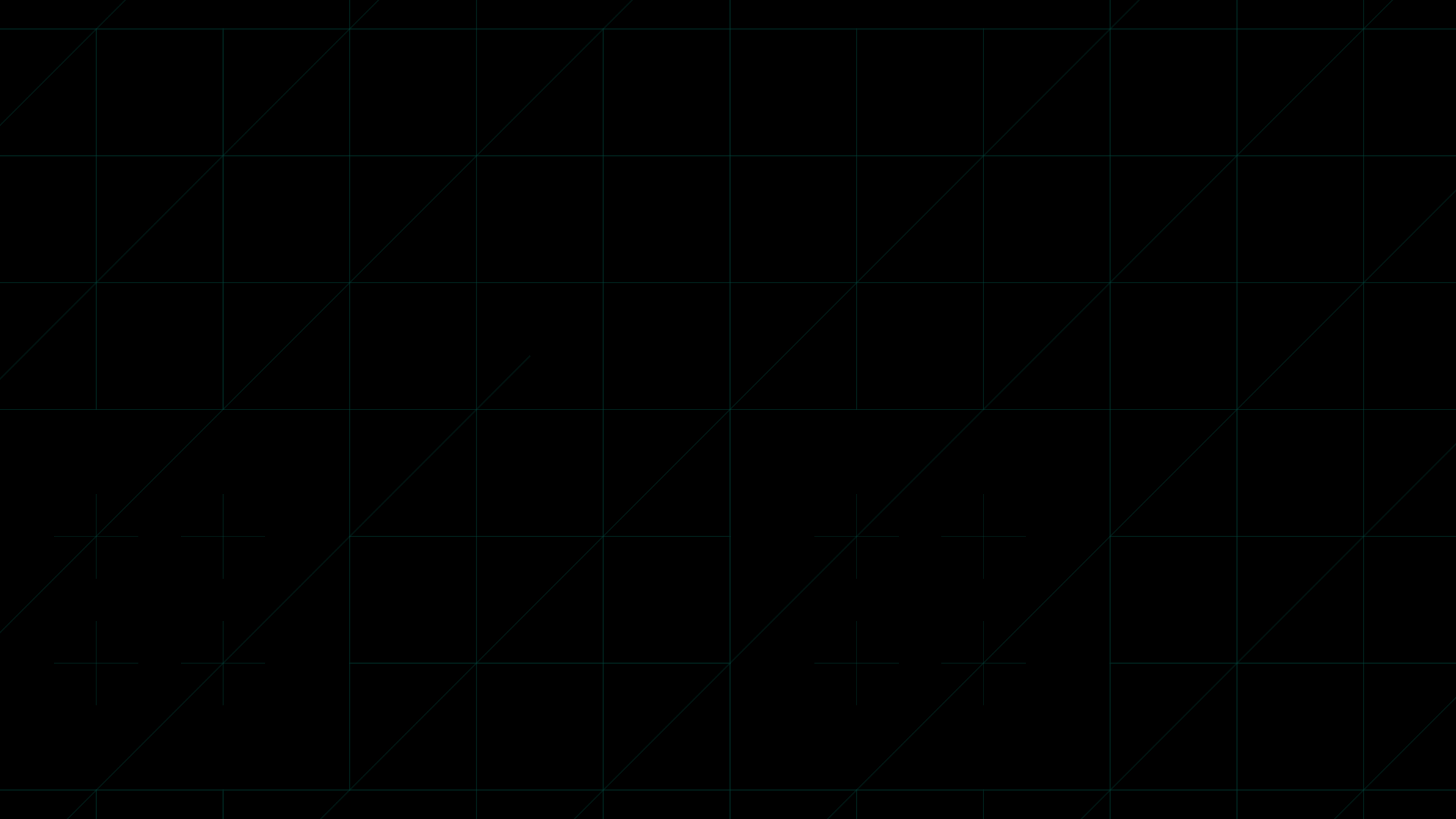

,xPosition=0.5,yPosition=0.5)
,xPosition=0.5713541666666667,yPosition=0.4842592592592593)
,xPosition=0.2713541666666667,yPosition=0.3074074074074074)
,xPosition=0.534375,yPosition=0.5)
,xPosition=0.4828125,yPosition=0.4546296296296296)
,xPosition=0.565625,yPosition=0.31666666666666665)
,xPosition=0.5458333333333333,yPosition=0.37777777777777777)
,xPosition=0.48854166666666665,yPosition=0.5962962962962963)

,xPosition=0.5458333333333333,yPosition=0.37777777777777777)
,xPosition=0.45416666666666666,yPosition=0.47962962962962963)
,xPosition=0.49140625,yPosition=0.5912037037037037)
,xPosition=0.5,yPosition=0.4337962962962963)
,xPosition=0.49140625,yPosition=0.5861111111111111)