How to use Ranger in Battlefield™ 2042
Meet your new best friend – he’ll teach your enemies to roll over and play dead.
Who’s a good boy? Ranger is! This doggo is your ultimate military canine companion. Completely fearless, obedient, loyal, and just made to put the hurt on your enemies.
Equipped with high-powered weapons, Ranger can be unlocked at Rank 5 and summoned via the call-in system and will follow you around faithfully targeting nearby enemies and taking them out. Want him to protect an area with the tenacity of the meanest junkyard dog? Press the following buttons on your platform to get him to stay and defend:
PC: Press the “Y” key, press a second time to bring him back to your side.
For Xbox: Access the commorose and hit the “X” button to direct Ranger to a location. Double tap “X” to bring him back to your side.
For PlayStation: Access the commorose and hit the “Square” button to direct Ranger to a location. Double tap to bring him back to your side.

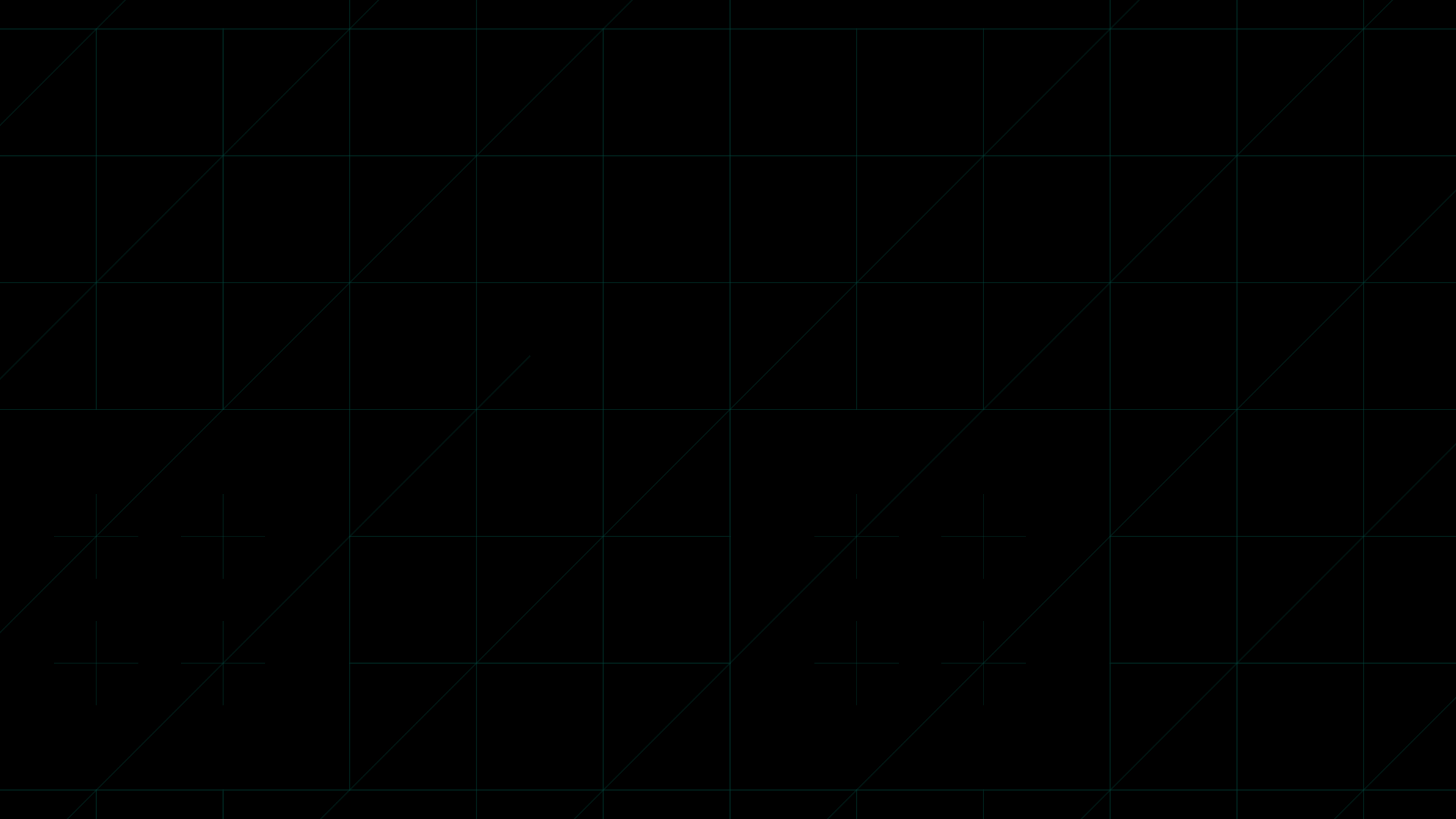

,xPosition=0.5,yPosition=0.5)
,xPosition=0.5713541666666667,yPosition=0.4842592592592593)
,xPosition=0.2713541666666667,yPosition=0.3074074074074074)
,xPosition=0.534375,yPosition=0.5)
,xPosition=0.565625,yPosition=0.31666666666666665)
,xPosition=0.5458333333333333,yPosition=0.37777777777777777)
,xPosition=0.48854166666666665,yPosition=0.5962962962962963)

,xPosition=0.5458333333333333,yPosition=0.37777777777777777)
,xPosition=0.45416666666666666,yPosition=0.47962962962962963)
,xPosition=0.49140625,yPosition=0.5912037037037037)
,xPosition=0.5,yPosition=0.4337962962962963)
,xPosition=0.49140625,yPosition=0.5861111111111111)
,xPosition=0.5,yPosition=0.5)