FIFA 23 on Xbox Cloud Gaming (Beta)
FAQ

FIFA 23 is now available on Xbox Cloud Gaming (Beta), and players with access to both can launch and play the game without installing it to their consoles.
There are many more details we want to share with you about this experience, so let’s jump right into some of the most frequently asked questions.
What is Xbox Cloud Gaming (Beta)?
Xbox Cloud Gaming (Beta) enables Game Pass Ultimate players to stream games over the internet, meaning that you don’t need to download or install them to your Xbox console. You can learn more about Xbox Cloud Gaming (Beta) and its available platforms right here.
Which versions of FIFA 23 are available on Xbox Cloud Gaming (Beta)?
Both the Xbox Series X|S and the Xbox One versions of FIFA 23 are available on Xbox Cloud Gaming (Beta). When selecting which version of FIFA 23 to play, please note the full title of the game and box art before deciding. In-game progression functions the same for these two versions as their retail and downloadable counterparts. For example, that means if you start a Career Mode journey on the Xbox One version, it will not carry over into the Xbox Series X|S version, and vice versa.
If you happen to have a version of FIFA 23 installed and access to the Xbox Cloud Gaming (Beta) versions as well, you can see a cloud icon on the platform UI when selecting the cloud version to play.


In which regions is FIFA 23 on Xbox Cloud Gaming (Beta) available?
The full list of Xbox Cloud Gaming (Beta) supported regions is here, FIFA 23 is available in the regions that the service supports.
How does matchmaking work in this version of FIFA 23?
Matchmaking in this version of FIFA 23 follows the same factors as other versions of the game, primarily your game’s location and your corresponding-mode skill indicator. Keep in mind that on Xbox Cloud Gaming (Beta), your game’s location is not the same as your physical one since you’re streaming the title on Microsoft’s data centers.
Is cross-play available?
Yes, FIFA 23 features cross-play, but note that as mentioned above, matchmaking factors in the location of the Xbox Cloud Gaming (Beta) data center you connect to.
Can I play local multiplayer?
Due to its streaming nature, FIFA 23 on Xbox Cloud Gaming (Beta) does not feature any local multiplayer against other players, meaning that only one person and controller can play at a time. Local cooperative play is also not available. You can still access and play all traditionally offline modes like Kick Off, but those experiences are strictly against the CPU AI in this version of the game.
How do the Connection Monitoring options work in this version of FIFA 23?
The Connection Monitoring options in FIFA 23 are still present in the Xbox Cloud Gaming (Beta) version of the game, however, the information displayed does not reflect your connection’s experience like in the retail/downloadable version of the game. This is due to the streaming nature of Xbox Cloud Gaming (Beta), and you connecting to Microsoft’s data centers to play the game. Additionally, matches that take place in this version of the game are tracked on the Connection Quality Report, but the information there will not accurately reflect player experience during matches due to the streaming nature of the game.
I can’t seem to access the Transfer Market in FUT, what should I do?
Unlocking FUT Transfer Market access can require a certain Objective Group to be completed for new players. If you’re trying to enter the FUT Transfer Market but are unable to do so, follow the on screen menu tile and pop up messages to see which Objectives need to be completed first.
Is the Xbox Cloud Gaming (Beta) FUT Transfer Market cross-platform?
The FUT Transfer Market in FIFA 23 on Xbox Cloud Gaming (Beta) is the same cross-platform one present in all console versions of the game. To learn more about the FUT Transfer Market, check out our Pitch Notes.
Why does my game seem to lag or freeze?
FIFA 23 is streamed on Xbox Cloud Gaming (Beta), like how you might stream a video to your phone. The performance of the game is generally related to your Connection Quality with Xbox Cloud Gaming (Beta). If your connection is experiencing issues or instability, your stream of FIFA 23 can reflect that.
You can learn more about Microsoft’s recommended cloud gaming setups and requirements here.
We hope this FAQ has been helpful and we’re excited to help make entry into video games more accessible for more players through cloud streaming.
- The EA SPORTS FIFA Team
FIFA 23 is now available for PlayStation 5, Xbox Series X|S, PlayStation 4, Xbox One and PC.
Stay in the conversation on all things FIFA by liking us on Facebook , following us on our official Twitter and Instagram , our Dev twitter channel @EAFIFADirect, on the EA SPORTS FIFA Tracker and participating in the official FIFA Forums . Sign-up to receive emails about EA SPORTS FIFA and EA products, news, events, and promotions.
