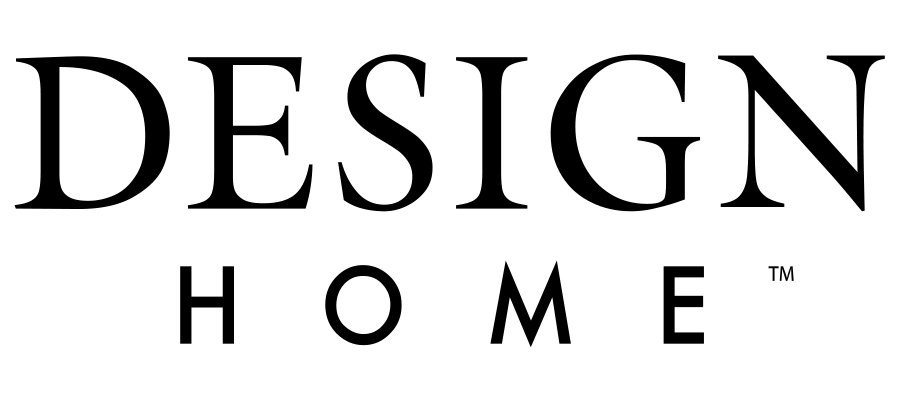DESIGN HOME
Frequently Asked Questions
27. Design Home VIP Program
What is the Design Home VIP Program?
Design Home VIP is an exciting loyalty program where you can earn monthly rewards! It's our way of thanking our most dedicated designers through fabulous rewards. Join using your email address linked to your Design Home account. Earn VIP Points by purchasing Bundles and Diamonds on the website at vip.designhome.com to use in-game. The more bundles you purchase in the shop on the website, the more VIP Points you'll collect. Unlock VIP Milestones to earn Diamond rewards you can spend in-game!
To access the program, make sure to link an email address to your Design Home account in-game via settings then simply log in on the VIP Home (vip.designhome.com) using the email!
How do I earn VIP Points?
You can earn VIP Points by purchasing Bundles and Diamonds on the VIP Program website at vip.designhome.com .
Please note, VIP Points expire at the end of each month. Be sure to claim your rewards before the month ends!
How do I purchase Diamond and Bundle Packs on the VIP Program website?
Simply log in to the Design Home VIP Program webpage with the email address linked to your Design Home account. Go to the SHOP tab and tap on the bundle you wish to purchase then follow the instructions on the screen for payment. Once paid, you'll receive a receipt via email and in-game inbox message for confirmation then check back in your game for your purchases.
What can I buy on the VIP Program?
You can purchase Diamond and Bundles via the VIP Program! Log in to your VIP Program to check it out!
How do I earn Milestone Rewards on the VIP Program?
Check the REWARDS tab to view your VIP Points and Milestones. Every time you make a purchase, the VIP Points will increase and you can see your progress on the Milestones. Once unlocked, the CLAIM button will appear for you to click to claim your reward!
Please note that you can only earn VIP Points through purchases made via the VIP Program, not via the in-game Premium Store. And be sure to claim your rewards before the VIP Points expire at the end of the month!
My diamond count is not increasing after claiming the Milestone.
Please refresh the REWARD page and the diamond count should be updated to reflect the new changes! You can also restart your game as well to see the updated changes.
Why am I not able to log in to the VIP Program?
We are gradually inviting players to this program. If you are not able to access that means your player ID is not yet eligible for VIP Program at this moment. We appreciate your patience while we roll this feature out to more players.
How do I reset my password on VIP program website?
Enter the email address you have linked to your Design Home account then click 'ENTER'. Select 'Forgot Password?'. Check your Design Home linked email for the verification code then enter the code in the field and click 'Enter', it'll take you to a page to create a new password.
Please note that the verification code expires in 24 hours and you will need to request a new code if you don't use it within the 24 hours.
How do I find my One Time Passcode (OTP)?
The One Time Passcode (OTP) can be found in the same email address you used to sign up for the VIP Program, which should also be the email address that is currently linked your Design Home account.
The One Time Passcode will expire in 24 hours. You will have to request a new passcode if you don't use it beyond the 24 hours.
If you requested multiple OTPs, only the most recent one can be used to verify the email address.
I'm receiving an error that says my card details are not valid but I am certain they are correct!
Some countries with a space in their postal code may be required to enter a space. Please try entering a space in between your postal code and see if that works!
What happens if I link a new email address to my Design Home game?
Great question!
Even if you change your email address in your Design Home game, you can just use that new email address to log in to the VIP Program! You can access your VIP Program page using whichever email address you currently have linked to your Design Home account.
You may need to re-verify your email after linking a new email address in the game. This will also be the email address where you would receive your One Time Passcode to verify the email.