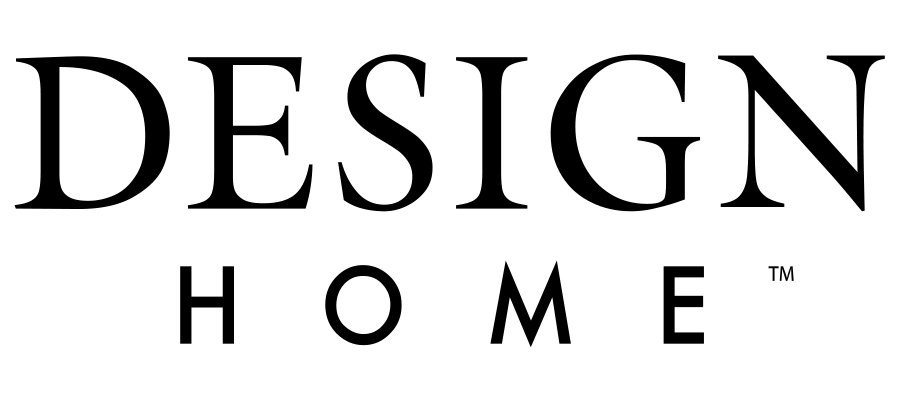DESIGN HOME
Frequently Asked Questions
19. Design Pass
What is Design Pass?
Design Pass includes a set of Daily and Monthly Goals that you can complete in Design Home to earn Pass Points.
With the Pass Points you have accumulated, you can redeem rewards such as Cash and Diamonds!
To see your Goals and Milestones in Design Pass, tap on the Home icon at the bottom of your screen. Then, tap on the gold Ribbon icon at the top right corner. You can also find the Design Pass in the New And Noteworthy section on the Home page.
What are Daily and Monthly Goals? Do my Goals expire?
Design Pass offers Goals for players to fulfill. Goals consist of objectives in Design Home that players can complete such as completing Challenges, voting or placing certain colored items in Challenges. Players will earn Pass Points with the completion of each goal.
Daily Goals are only available for 24 hours and will refresh each day.
Monthly Goals are available for the entire month and will refresh at the beginning of each month.
Where do I find progress of my Design Pass Goals?
To see your progress on your Design Pass Goals, tap on the Home icon at the bottom of your screen. Then, tap on the gold Ribbon icon at the top right corner.
Under the Goals tab, you can see the Daily and Monthly Goals that are available to you. Completed Goals will have a checkmark on them.
What do my Pass Points do?
Pass Points are earned whenever you complete a Design Pass Goal. Earn more Pass Points to unlock the next Milestone reward. For every Design Pass Milestone you reach, you can redeem prizes!
How do I claim a Design Pass reward?
To claim a Design Pass reward, tap on the Home icon at the bottom of your screen. Then, tap on the gold Ribbon icon at the top right corner.
Under the Rewards tab, you can see all the rewards that can be claimed. Once you have unlocked a reward, a ""Claim"" button will appear on it.
How do I know how many Design Pass rewards I have to claim?
When a Design Pass reward is ready to be claimed, you will see a number on the Rewards tab. The number indicates the number of rewards that are available to be claimed.
How do I unlock the Premium rewards track?
To unlock the Premium track in Design Pass, tap on the Home icon at the bottom of your screen. Then, tap on the gold Ribbon icon at the top right corner.
Under the Rewards tab, the Premium track will be on the right side of your screen. Tap on the first Milestone that says “Activate” on it to unlock the Premium track.
Can I still earn rewards if I don't unlock the Premium rewards track?
You do not need to unlock the Premium rewards track to earn rewards for Design Pass.
When you complete Goals and earn enough Pass Points to reach the next Milestone, you will still be able to redeem the reward from the Free rewards track. Of course, activating the premium track will give you access to better rewards.