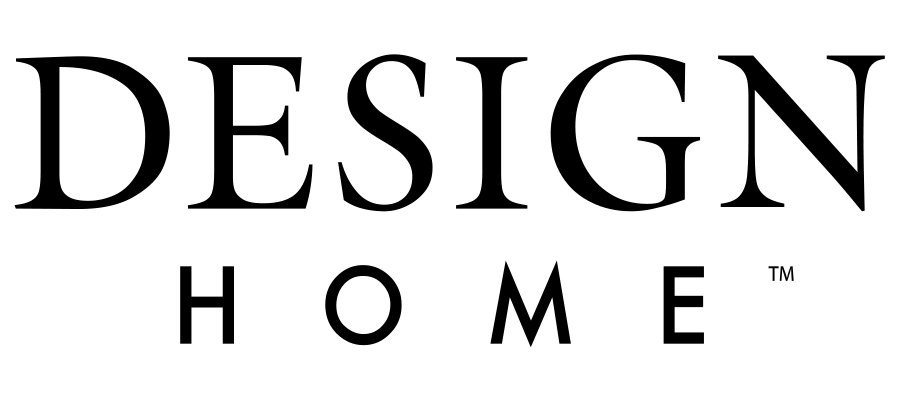DESIGN HOME
Frequently Asked Questions
22. Featured Items
What are Featured Items?
The Featured Items feature displays a set of inventory to spark inspiration and to show new and relevant items. This list of items is accessible from within a Challenge where players can purchase the items as well.
How do I access Featured Items?
Featured Items can be acessed within the Challenge.
Scroll through the Challenge feed to find a Challenge that says ""Featured Items Available"" under the Challenge name. Enter the Challenge. A popup will appear notifying that the Challenge has Featured Items with a purple button that will take you to the list of items.
You can always go back to the Featured Items section by tapping on the small star purple button to the left of the magnifying glass.
If I have some of these Featured Items in my inventory, will they show up in the Featured Item section?
Yes, the Featured Items section will show items whether you own them or not.
Do I have to use these Featured Items in my designs?
No, these Featured Items are not required in your design to submit the Challenge. They are there to spark your inspiration and to show you new and relevant items!