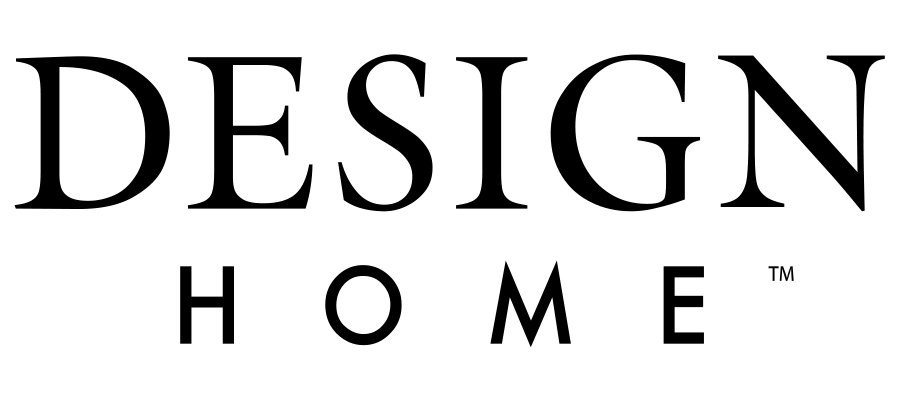DESIGN HOME
Frequently Asked Questions
17. Leaderboards and My Homes Gallery
How can I get a Top Design for a Challenge?
The Top Designs are the Designs with the highest number of votes for each Design Challenge. This is determined by the Design Home Community, so keep on developing those amazing Designs and be sure to vote!
Why am I not appearing on the Leaderboard?
There might be a slight delay after you have received your scores and before the leaderboard updates. Please keep in mind that we are processing thousands of Challenges and accounts.
It may take some time for the new scores to be processed in Design Home.
What is the My Homes Gallery?
The My Homes Gallery features the latest My Homes rooms shared by you and other players.
If you would like to share your My Homes room to the Gallery, make sure to toggle the Sharing button "ON" before submitting your room.
What are the Seasonal Leaderboards?
The Seasonal Leaderboards count the Design Scores for all Challenges that you have entered beginning on the date of the launch of the new leaderboard and compiles them into a total.
You will receive an Inbox Message on the date that the newest Season Leaderboard launches, so be sure to have your Game Notifications turned on so you don’t miss it!
Where do I find the My Homes Gallery?
To find the My Homes Gallery:
1. Tap the Trophy icon at the bottom left corner of your Homepage.
2. Tap on the Gallery tab.
Why is my design not being shown in the My Homes Gallery?
If you would like to share your My Homes Room to the Gallery, make sure to toggle the Sharing option "ON" before submitting your room.
Before submitting your Room, you will see a button that says "Share this room in My Homes Gallery." Toggle the button "ON" to turn on sharing to the My Homes Gallery..
Please Note: You have to select the Complete button to send your My Homes Room to the My Homes Gallery
I received a notification that my design is featured in the Gallery. Why is my design not appearing on the Gallery?
The My Homes Gallery features the most recent My Homes designs by you and other players.
Please note: The My Homes Gallery refreshes every several hours!
I would like to stop sharing My Homes designs to the Gallery. How do I do that?
If you would like to stop sharing your My Homes room to the My Homes Gallery, make sure to toggle the Sharing button "OFF" before submitting your rooms in your Home.
Before submitting your design, you will see a button to the left of "Share this Room in My Homes Gallery." Toggle the button "OFF" to turn on sharing to the My Homes Gallery.
How do I share My Homes designs to the Gallery?
If you would like to share your My Homes Room to the Gallery, make sure to toggle the Sharing button "ON" before submitting your room.
Before you submit your room, you will see an option to "Share this room in My Homes Gallery."
To toggle on, tap the sharing button "ON", this will share your submitted room to the My Homes Gallery.
Please Note: You have to select the Complete button to send your My Homes room to the My Homes Gallery.
Why am I seeing a message to share my design in the My Homes Gallery?
If you would like to share your My Homes Room to the Gallery, make sure to toggle the Sharing button "ON" before submitting your room.
Before you submit your room, you will see an option to "Share this room in My Homes Gallery."
To toggle on, tap the sharing button "ON", this will share your submitted room to the My Homes Gallery.
Please Note: You have to select the Complete button to send your My Homes room to the My Homes Gallery.
The Leaderboard page has changed. What is different about it?
There are now 2 tabs: Gallery and Leaderboard.
The Gallery tab features your Challenge Gallery and your My Homes Gallery. The My Homes Gallery which features My Homes rooms shared by players will appear underneath your Challenge Gallery.
Your Leaderboard tab will appear on the right of your Gallery. You can find all of your Leaderboards here.
How many Categories will be available for My Homes Gallery?
There are three Categories in My Homes Gallery:
My Latest Room - Shows your most recently submitted room.
Featured Room - Show submitted rooms from other players’ My Homes.
My Featured Room - Shows your featured My Homes room that is being shared to other players.
How long will my Rooms be featured for the My Homes Gallery?
The Featured Designs in the My Homes Gallery refreshes after a few hours. Be on the lookout for when your room is featured!
Do I need to toggle my Share Button to "ON", every time I am I finish a Room?
If you would like to share your My Homes Room to the Gallery, make sure to toggle the Sharing button "ON" before submitting your room.
The Sharing Button will remain "ON" the next time you submit a My Homes room.
Why am I only seeing 5 sets of My Homes Gallery options?
At this moment, we will only have 5 sets of My Homes Galleries made by you and other players!
We may add the ability to add more My Homes Gallery sets in the future!
Why am I seeing a 'i" button when I go to submit a My Homes room?
Some rooms will be featured on My Homes Gallery in the leaderboard section. These will be the most recently completed My Homes rooms by you and other designers!
Toggle the button “ON” to share your design.
Please Note: You have to select the Complete button to send your My Homes room to the My Homes Gallery.