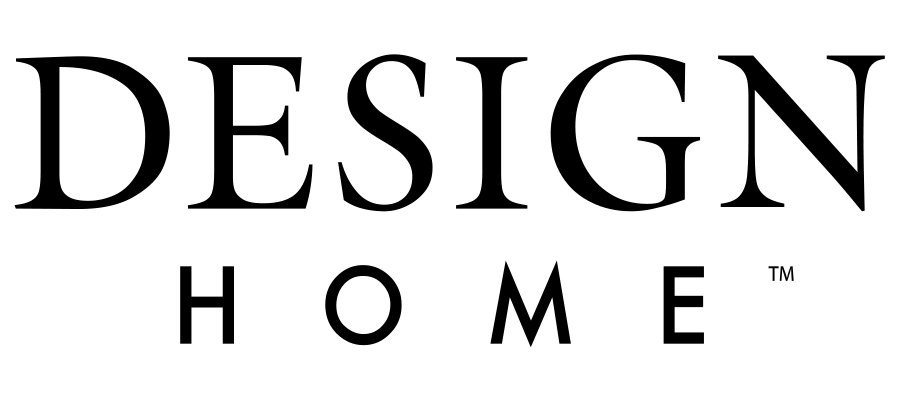DESIGN HOME
Frequently Asked Questions
25. Make Your Own Bundle
What is the Make Your Own Bundle?
The Make Your Own Bundle pack is available for you to mix and match items from different categories to make it your own bundle to purchase!
Can I choose any item?
You can choose any of the available items on the curated list for each furniture category.
Please Note: Not every item nor every category in Design Home will be available to purchase through the "Make Your Own Bundle."
How many items can I choose?
Each Make your Own Bundle will have a different number of slots and items to choose from. Each slot may have different items available to choose from.
You can choose one item from the available selection to fill each slot.
Can I choose all from the same category?
There are designated categories for you to choose from so click through each category to view the items!
What if I already own some of these items?
If you select an item that you already own then the usage count for the item will increase by five.
How do I complete the transaction?
Once you have selected all the items you want to purchase in the Make Your Own Bundle, tap the Green “BUY” button.
Then, follow the instructions on the screen to proceed with the purchase of the Make Your Own Bundle.
Please Note: You need to fill all the slots in order to proceed with purchasing the pack
Why am I not seeing all items available for Make your Own Bundle?
The Make your Own Bundle will have a curated list of items to choose and add to the bundle.
Each Make your Own Bundle will have different items available for you to select!
I didn't receive the items from the Make Your Own Bundle
If you suspect some items are missing from the Make Your Own Bundle, please do not hesitate to reach out to our Customer Experience team via in-game message inside the Design Home app.
Our Customer Experience team will be happy to help you find your items.
Why am I not seeing the Make Your Own Bundle in the store?
If you don't see the Make Your Own Bundle in the store, check the App Store and make sure you're on the latest version of Design Home.
If you are on the latest version of Design Home, you might have reached the purchase limit for this Bundle.
Please note: the Make Your Own Bundle is a limited time release but make sure to check back for future updates!