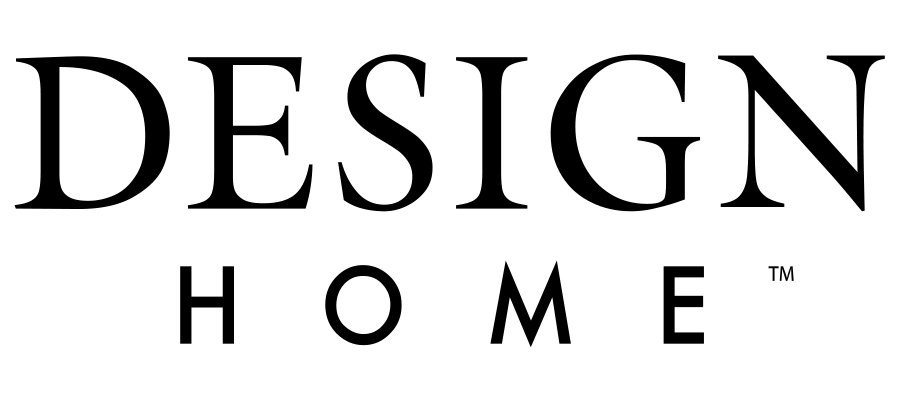DESIGN HOME
Frequently Asked Questions
3. Star Score and Design Value
What is the Star Score?
Your Star Score is the average score of all Design Challenges that you have entered.
Your Star Score is located at the top of the screen next to the Star Icon.
Please note: This score begins at zero and increases until you have entered enough Challenges to determine your overall average.
What is Design Value?
Your Design Value is the total value of all the items you used in your submitted Design Challenges. Each time you enter a Challenge, your Design Value increases by the cumulative value of the items you used in your Design.
To see your Design Value, tap on the Person/Face icon at the bottom right corner in Design Home. Your Design Value is located underneath your Profile Name.
Please Note: Items that are purchasable by Cash or Diamonds count equally toward your Design Value.
Why did my Star Score decrease even though I scored higher on a Design Challenge than last time?
It is normal for your Star Score to fluctuate even if you win.
Your Star Score may not raise if your winning score is close to your average. Lower winning scores can slightly drop your Star Score.
What happens when I reach a new level?
When you reach a new level within Design Home, you will earn new Inventory Items. When you receive these Decor Items, they automatically get transferred into your Inventory when you earn a new level.
To view these Items, Tap on the Person/Face Icon in the bottom right hand corner and the tap your Design Value below your Username to see which Items you could win for each level!
How do I reach the next level in Design Home?
To reach the next level in Design Home, be sure to enter Design Challenges to earn Design Value. By earning more Design Value, you progress closer to the next Design Home level!
Your Design Value is the total value of all the items you used in your submitted Design Challenges. Each time you enter a Challenge, your Design Value increases by the cumulative value of the items you used in your Design.
To see how much Design Value you will need to reach the next level, tap on your level at the top left corner in Design Home.
Every time you level up, you earn and unlock new decor items!
Where can I find my Design Value?
To see your Design Value, tap on the Person/Face icon at the bottom right corner in Design Home. Your Design Value is located underneath your Profile Name. You can keep track of your progress by viewing the progress bar around your Profile image.