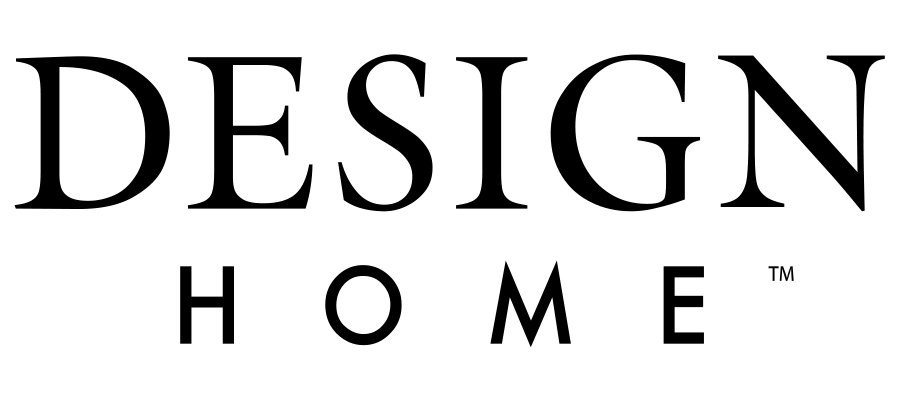Friend Code: More Details!
Connecting with friends has never been easier!
Design Home

Hello Designers!
Learn more about how to engage with our latest feature Friend Code! To friend someone, all you have to do is share a unique code generated in the game and follow them from their profile. Once you have followed each other, you can start borrowing decor items from one another!
For all the details on how to make the most of Friend Codes, check out our FAQ section below. We're here to help you navigate and make the most of this exciting new feature!
FAQ:
My friend does not have Facebook linked to their account, how do I find and follow them?
We have a brand new feature where you can link and share your profile with your friends! Everyone will be given a code to easily find one another!
To do this, simply go to your Profile page and you'll see ADD FRIENDS at the upper right corner.
Tap on it to open options to share your code or input someone else's code.
To share your code, tap on ADD FRIENDS to see your code with the option to copy and paste your code as text by tapping on Copy Code, or tap on ADD FRIENDS to use your native device share function through preinstalled apps like via message, mail, etc.
Once your friend receives the message with your code, they can tap on the link to open Design Home where they can enter the code.
Tap on INPUT CODE then either manually type out the code or copy and paste it from the message then hit SUBMIT.
Your profile page should show up where your friend can tap the FOLLOW button to start following you!
Is there a way to borrow from my followers?
Great question! You can borrow 1 item per day when you follow each other in Design Home!
The borrowing rules are similar with Facebook friends. You can borrow 1 item per day when you mutually follow. You can borrow from the same friend once every 3 days.
Borrowing is FREE and does not deduct a use of that item from your friend's inventory.
Why don't I see some of my followers on the borrow section?
The borrow feature works with friends that follow you and you follow back.
So make sure you're mutually following to borrow from each other!
If I send the friend code to my friend who does not currently play DH, what happens?
We understand you're enjoying Design Home and wanting to play with your friends too!
If you send your friend code to friends who don't have Design Home installed then the link will take them to ther App Store where they can download Design Home. Once they have downloaded the app and have gone through the tutorial, you can start following each other and borrowing from each other!
How many mutual followers do I have?
You can check out the amount of designers that mutually follow you in your Designer Facts!
To get to your Designer Facts, simply go to your profile then tap on Designer Facts under your profile picture.
Do we need to re-add our current Facebook friends via Friend Code to keep them as friends in game and to be mutually following?
Nope! Your Facebook friends will automatically become mutually following friends so you do not need to add them again via Friend Code.
Is the Friend Code the only way to add friends going forward? Can I still add friends via Facebook?
Friend Code is an easy way to locate and add friends who are not on Facebook but you can still add friends via Facebook as well!
Whether you are Facebook friends or mutually following friends, you'll be able to borrow from each other with the same borrow rules you're used to.
Are players who mutually follow each other considered friends in-game with the ability to borrow? Do we need Friend Code if we're already friends?
Players that mutually follow each other are considered friends in-game and are able to borrow from each other!
Friend Code lets you easily find a specific designer. If you're already friends in Design Home via Facebook or mutual follows, you don't need their code.
Happy Designing!
— The Design Home Team