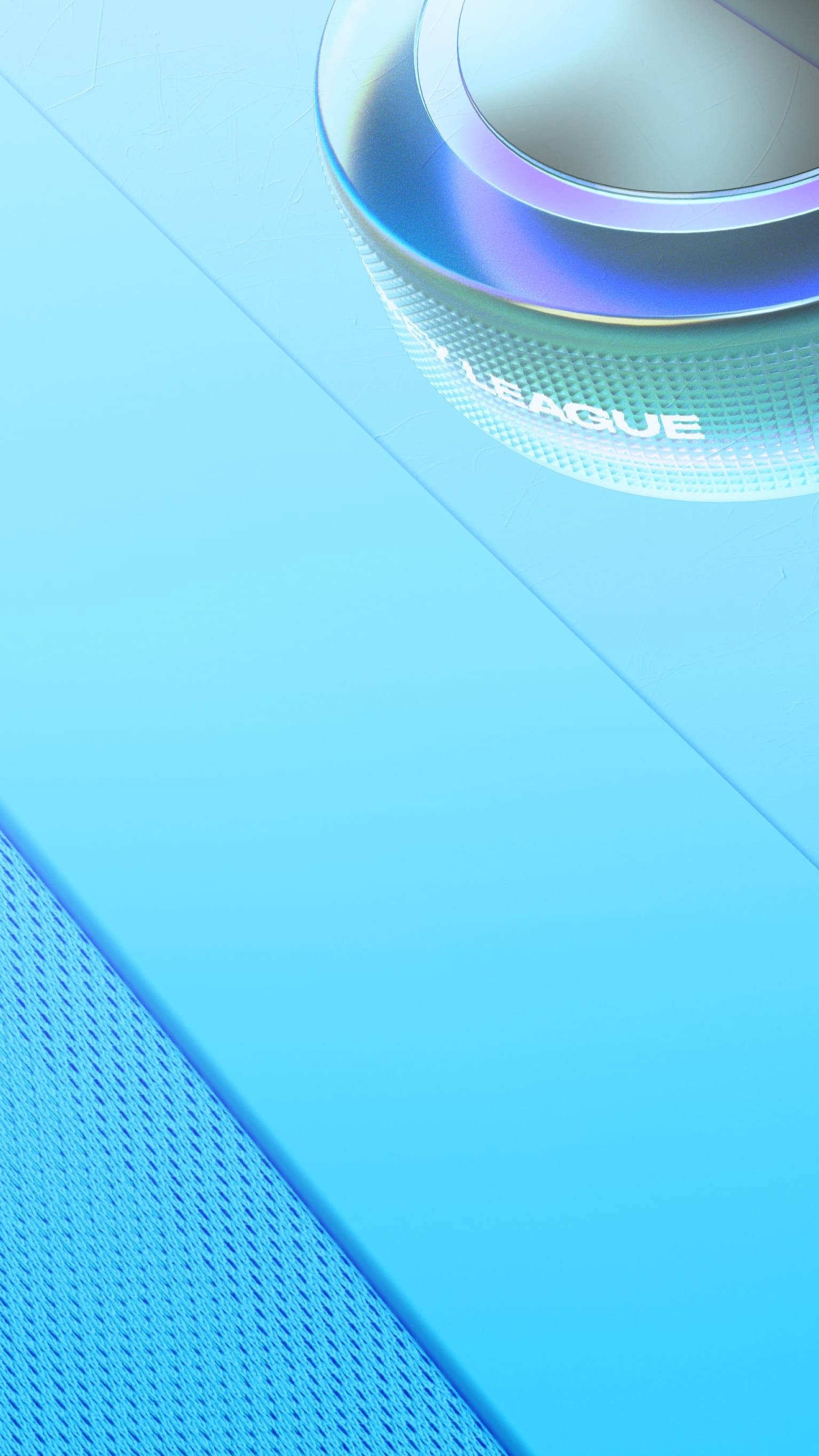Assign Captains in NHL® 19
Give out the C in HUT and EASHL.
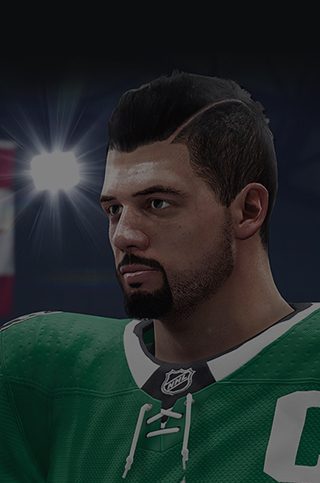
With Patch 1.03, the ability to assign captains in HUT and EASHL has returned, giving you the opportunity to customize your teams even further with leaders for your group. Here's how you can assign a captain and two alternate captains in HUT and EASHL.
Follow the Leader
How to assign captains in HUT:
- Find Captain or Alternate Captain items in Customization Packs, or buy them from the Auction House
- Go to your “Edit Lines” screen in HUT and select the player you want to apply a captaincy item to
- Select “Apply Consumable”
- Press LT/L2 and select “Captaincy”
- Choose the captaincy you wish to apply and hit select, then “Confirm Apply” and your player will now have their captaincy applied
- Repeat as necessary for your team
How to assign captains in EASHL:
- From the World of CHEL hub, select “Club”
- Select “Club Members”
- Navigate to the person you wish to assign captaincy to, and press Y on Xbox One or Triangle on PS4
- Select the option that you want (Apply/Remove Captaincy)
- Repeat for the Club members that you want to give captaincy roles
Remember, you can assign a captain as well as two alternate captains, so pick a few players you feel are suitable to lead your team to glory in HUT and EASHL! See the full list of updates and changes in Patch 1.3.0.
Stay up to speed with NHL 19 on Facebook, Twitter, and Instagram.
Get your copy of NHL 19 now, and start your journey from the ponds to the pros.
Sign up today to receive the latest NHL 19 news, updates, behind-the-scenes content, exclusive offers, and more (including other EA news, products, events, and promotions) by email.