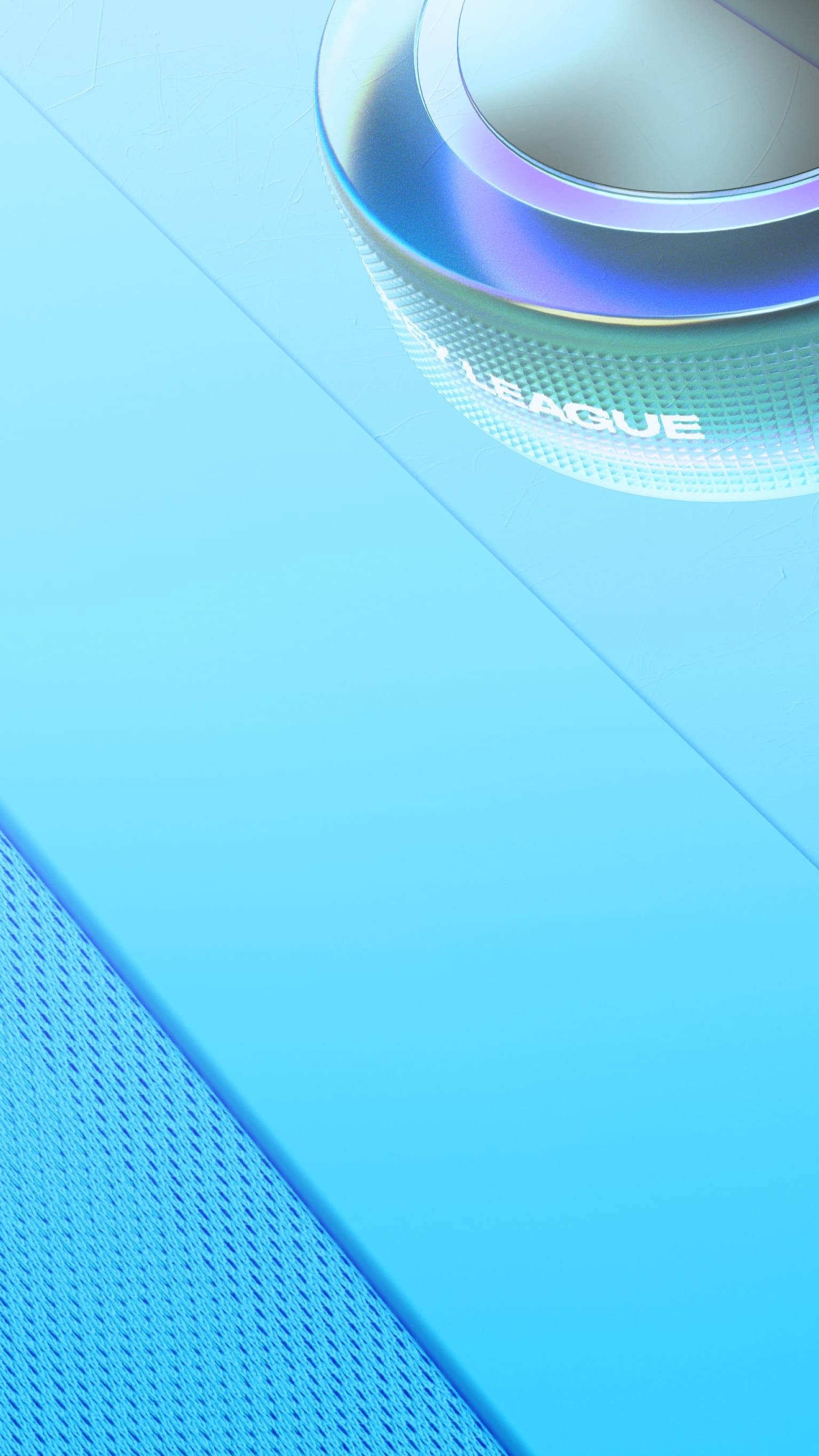Patch 1.3 Notes
See the latest updates in NHL® 19.
NHL® 19
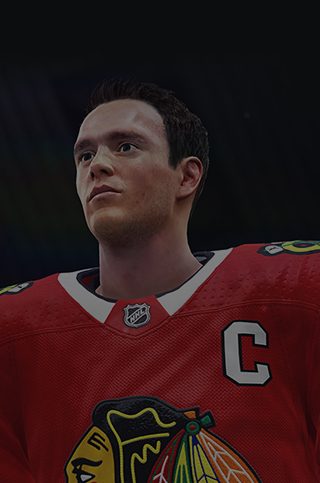
Patch 1.3 is set to release for NHL® 19, and it brings a number of exciting changes and additions. See the full list of details, highlighted by the ability to assign a captain in HUT and EASHL.
Key Highlights
One of the biggest features of the latest patch is the return of captaincy to HUT and EASHL. You can find full details on how to select leaders for your teams here, so it's time to start thinking about who deserves the “C” on their jersey.

Full Patch Notes
Hockey Ultimate Team™
- Added the ability to customize your HUT team in the following ways
- Captain and Assistant Captain
- Jersey Numbers
- Goalie Masks
- These items will be available in Customization packs and can be applied via the “Apply Consumable” option in your Edit Lines flow
- Added the ability for user to search the Auction House by Overall rating
- Fixed various issues in Auction House
- When a goal is scored, users will see the player items of the goal scorer and who received assists during the goal celebration
- When viewing a game’s box score, you will now have the ability to see the player items when scrolling through any user-controlled team
- Fixed an issue where the Star Rating was being shown instead of the Overall in the “Change Active Lineup” screen
World of CHEL
- Fixed a rare crash where a user would sometimes crash loading into a Ones game
- Fixed an issue where “The Lot” image was appearing in the post-game of a Ones game, even if the user was in a different tier
- Fixed an issue where helmet colors were swapped in some Pro-Am games
- Fixed an issue where 2 Man Celebrations were not working as intended in Pro-Am games
- Fixed an issue where an overlap would occur in the Player Class description if a user was quick changing Traits and then changed their Player Class
- Fixed an issue where a user would become stuck in matchmaking until the timer ran out if another player happened to drop during when the users were matched up and selected Ready
- Added background art to the Ones Daily Rewards screen
- Fixed an issue where the Ready button does not unlock once a game finishes if a user enters a Clubs dressing room before the current game is completed
- Fixed a rare crash when earning a PSN Trophy/Xbox Achievement while playing Ones
- Fixed an issue where the colors on the scoreboard were different from the colors in the score overlay
- Fixed a rare desync that would occur when users quit from a Ones or EASHL game and then joined another game
- Fixed an issue where exiting the Instant Replay from the post-game pause menu will restart the roll over timer when it shouldn’t be present when exiting out of that flow
- Added a “Next Game” option in the post-game so users can select that option and bypass the timer to return to the dressing room
- Fixed an issue where headwear was not being displayed on female heads outside of Edit Player
- Fixed an issue where the user would be booted back to the main menu after opening their very first WOC bag
- Fixed an issue where the user would become stuck if they quickly cancelled matchmaking then entered the matchmaking settings screen
- Added Club Captaincy back to EASHL
- Fixed cases where players would come out of the player bench on penalties instead of the penalty box
- Improvements to AI behavior when a player disconnects in Ones
New Content in World of CHEL
- Colorado Avalanche Alternate Jersey
- Columbus Blue Jackets Alternate Jersey
- Edmonton Oilers Alternate Jersey
- Winnipeg Jets Alternate Jersey
- Calgary Flames Alternate Jersey
- Washington Capitals Alternate Jersey
- San Jose Sharks Alternate Jersey
Gameplay
- General
- Various improvements made for grabbing sticks from the bench
- Fixed cases where a shot animation was resulting in bobbled shots
- Fixes to faceoff alignment in defensive zone
- Various improvements for Defensive AI behaviour off faceoffs
- Updates to AI logic for when to use defensive skill stick
- Fixed various crashes
- Skating
- Improvements made to Vision Control when pivoting
- Fixed an issue where energy was not regaining when in a glide while back skating
- Poke Checking
- Fixed an issue where players were able to poke check opponents through the net
- Made improvements to collision detection where sometimes a stick was still able to cause incidental contact with the puck carriers stick or the puck when passing through player area first.
- Goalies
- Improved consistency when transitioning from VH into hug post and from hug post into VH
- Improved consistency when transitioning from paddle down to the set pose
- Fixes to AI goaltender puck tracking on Between-the-Legs shots
- Improved AI goaltender puck tracking on One-Handed Dekes
- Fixes to AI goaltender puck tracking on Backhand Toe Drag Flip Shots
- Improved AI goaltender tracking when back skating
- Consistency improvements to hug post transitions from set pose at extreme angles
- Various fixes to goalie save coverage when transitioning off the post
- Improvements to save logic when the AI goaltender is in VH
- Various fixes for AI Goalie shot anticipation
- Fixed a case where goalies could get stuck in butterfly
- Added more tuning ability for how goalies handle secondary threats that could be rebound threats
- Specializations
- Various fixes to specializations and traits
Game Modes and Presentation
Franchise Mode:
- Fixed an issues where junior created players imported into Franchise Mode always had UFA expiring contract status. They will now correctly follow NHL CBA rules.
- Fixed an issue where some Owner mode related screens showed grey text on a grey background
- Fixed an issue where the Jersey number screen was white when entering from a popup
- Fixed an issue where the game would crash if the user switched to AHL during the NHL playoffs while it was still the AHL regular season
- General UI/UX fixes
Be a Pro:
- Added a popup informing the user that they became the team captain
- Changed the colour of the starting goalie icon on the play next game tile to better show if the user is the starting goalie that game
Online Versus
- Fixed an issue where users could become stuck while backing out of the Audio/Visual Settings screen as the pause timer expires
Global
- In the pause menu, the Power Player format wasn’t correct. It should have been in the x/x format rather just powerplay opportunities
Presentation
- Various improvements to multiplayer celebrations
- Fixed a case where the score clock timing was incorrect off the opening draw in 2nd and 3rd periods
- Fix an issue where the goal light was not rendering properly in some stadiums
- Various camera fixes
Uniforms
The following uniforms have been added to NHL 19.
NHL
- Added Calgary Flames Alternate
- Added Colorado Avalanche Alternate
- Added Columbus Blue Jackets Alternate
- Added San Jose Sharks Alternate
- Added Washington Capitals Alternate
- Added Winnipeg Jets Alternate
- Added Edmonton Oilers Alternate
AHL
- Colorado Eagles Home and Away
CHL
- Lethbridge Hurricanes Home and Away
- Oshawa Generals Home and Away
- Shawinigan Cataractes Home and Away
ECHL
- Atlanta Gladiators Home and Away
- Adirondack Thunder Home and Away
- Rapid City Rush Home and Away
Liiga
- KalPa Home and Away
- KooKoo Kouvola Home and Away
DEL
- All Teams Home and Away
National League
- All Teams Home and Away
Center Ice Changes
Updated the following Center Ice layouts
- Anaheim Ducks
- Carolina Hurricanes
- Chicago Blackhawks
- Dallas Stars
- Detroit Red Wings
- Minnesota Wild
- Montreal Canadiens
- St. Louis Blues
- Vegas Golden Knights
Take your game to the next level with these helpful tips and tricks, and start enjoying everything Patch 1.3 has to offer.
Stay up to speed with NHL 19 on Facebook, Twitter, and Instagram.
Get your copy of NHL 19 now, and start your journey from the ponds to the pros.
Sign up today to receive the latest NHL 19 news, updates, behind-the-scenes content, exclusive offers, and more (including other EA news, products, events, and promotions) by email.