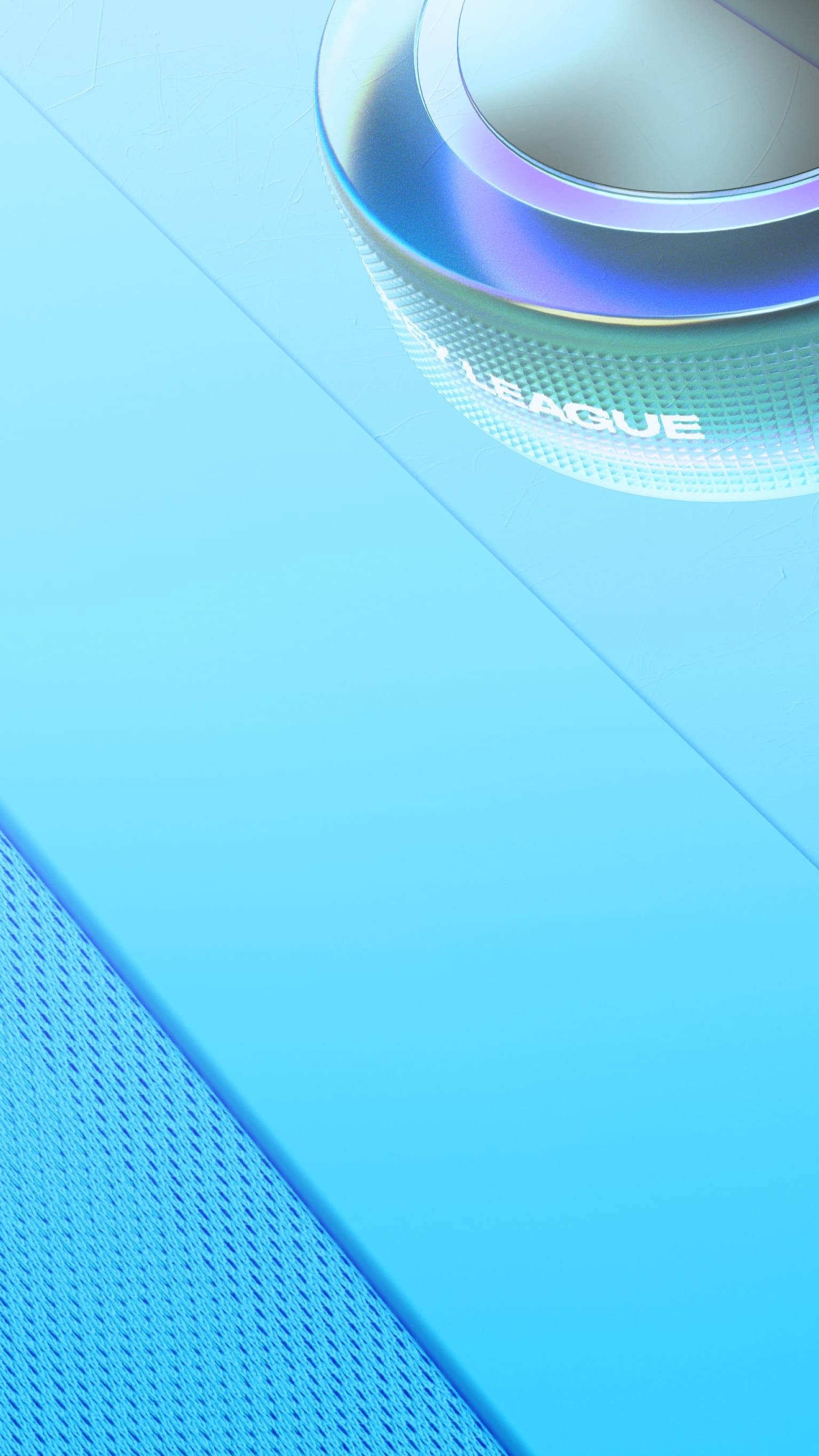Trade Deadline Roster Update
Take a look at the biggest moves from Trade Deadline day.
EA SPORTS™ NHL® 19
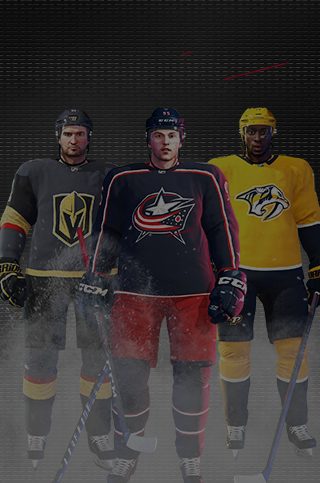
The Trade Deadline Roster Update for NHL 19 is now available to download on Xbox One and PlayStation® 4. Rosters have been updated to reflect current lineups in the NHL® after an exciting Trade Deadline. See the highlights and instructions on how to download the update below.

Transactions
Recap the biggest moves from Trade Deadline day with the full list of changes included in this Roster Update here.
Roster Update Download Instructions*
- In the NHL 19 main menu, select “Roster.”
- In the Roster section, select “Active Rosters.”
- In the Active Rosters section, select the most recent update organized by “Date & Time” under EA SPORTS™ NHL Official Rosters.
*NOTE: Your console must have an internet connection to download this roster update.
Stay up to speed with NHL 19 on Facebook, Twitter, and Instagram.
Get your copy of NHL 19 now, and start your journey from the ponds to the pros.
Sign up today to receive the latest NHL 19 news, updates, behind-the-scenes content, exclusive offers, and more (including other EA news, products, events, and promotions) by email.