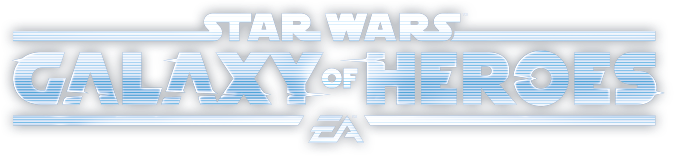Starting A Squad

2017-06-22
Electronic Arts
Squad Setup
Creating Squads
- Before any mission, the Squad Selection Screen automatically displays.
- The left-hand side of the screen displays all characters available for that mission, of which you may select up to five characters. In certain game modes guest characters may be invited as a sixth member, designated by the gold background.

- Tap on any character on the left side to add them to your squad. Characters will be added from top left, which is the leaders slot, down to the bottom right slot near the guest character.

Building Team Synergy with Leader Abilities
- The top left slot on the Squad Select Screen represents the Leader Slot.
- When a character with a Leader Ability is slotted in the Leader Slot, the name and level of the ability appear below the “Squad Power” box.

- To see how your characters are affected by the selected Leader Ability, tap on the Leader Ability’s name to get further details on the mechanics of the ability.
- Creating a squad from characters which can maximize the benefits from whatever Leader Ability is used is the first principal in creating strong squad synergy.
Download Today!
The #1 Star Wars mobile game of all-time!
Now Available

Related News
STAR WARS: Trust Only In The Force - Special Event
Star Wars™ Galaxy of Heroes
Mar 26, 2025
STAR WARS: The Bad Batch - Special Event
Star Wars™ Galaxy of Heroes
Mar 12, 2025
Kit Reveal: Crosshair (Scarred)
Star Wars™ Galaxy of Heroes
Mar 10, 2025