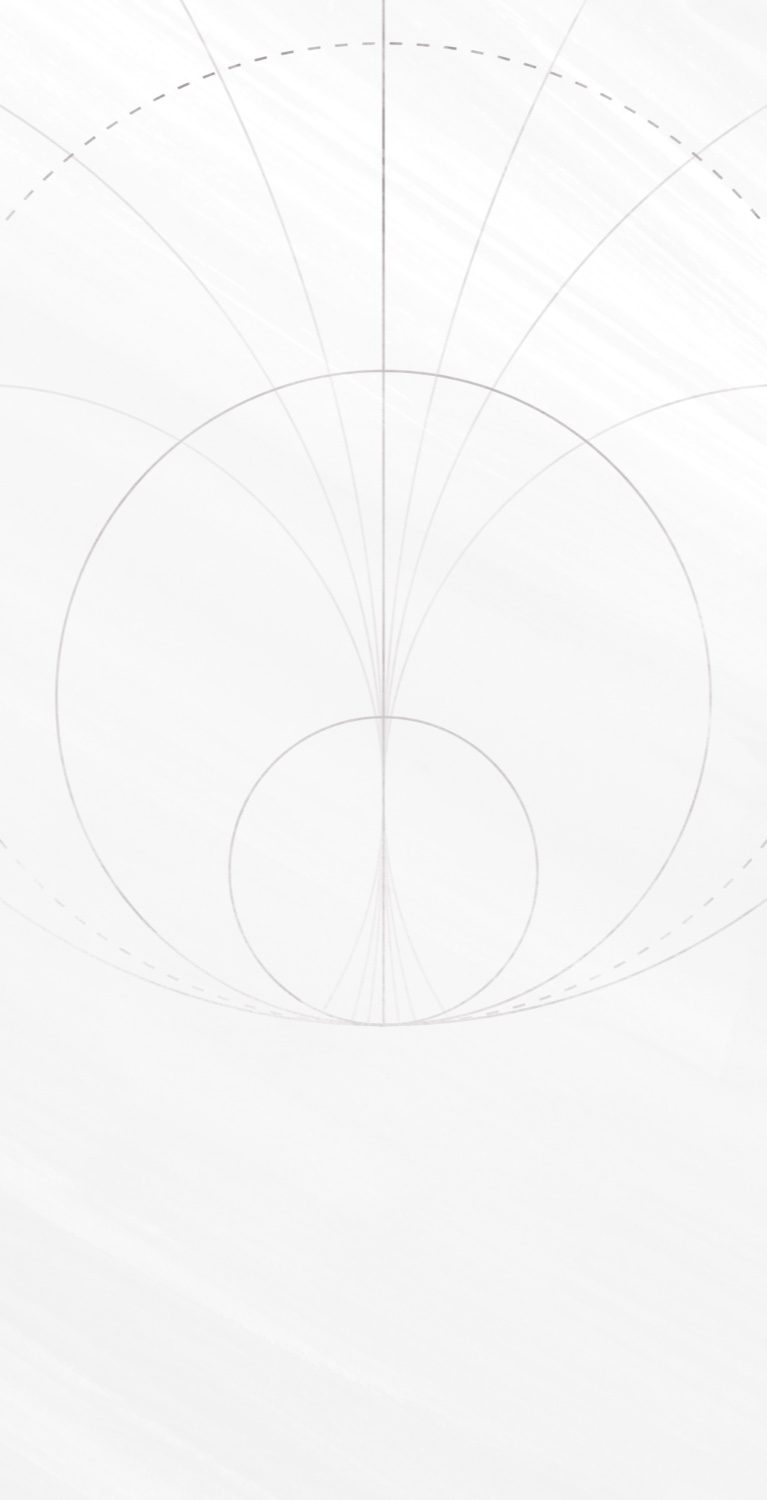
Star Wars™: Squadrons PS4 Controls
Learn how to master your starfighters in Star Wars™: Squadrons with these controls tips and tricks for PlayStation 4.
Cross: Cycle Targets / Target My Attacker (double-tap)
Circle: Countermeasures
Square: Focus Shields / Convert Power
Triangle: Ping Target / Acknowledge Ping (double-tap) / Comm Menu (hold)
R2: Primary Weapon
L2: Select Target Ahead / Targeting Menu (hold)
R1: Fire Right Auxiliary
L1: Fire Left Auxiliary
Right Thumbstick/R3: Pitch (vertical) / Yaw (horizontal) / Free Look (double-tap)
Left Thumbstick/L3: Throttle (vertical) / Roll (horizontal) / Boost (tap) / Drift (hold while boosting)
Directional Button Up: Increase Weapon Power
Directional Button Down: Balance Power
Directional Button Right: Increase Shield Power
Directional Button Left: Increase Engine Power
Options: Menu
Touchpad: Show Loadout