From Concept Art to Community Voted Stuff Pack Object
Learn what goes into making an object in The Sims 4, starting with the concept art and model!
Okay, so you’ve all voted on some objects for The Sims™ 4’s new Community Voted Stuff Pack. Cool. Now what? What happens next? Well, let’s go through the concept art process to see how the initial images you voted upon are going to get additional conceptualization and fleshing out, as well as what exactly that entails. Here we go...
Final Selection
This is an example of one of the objects the community voted on. At this stage, you can see we give it just enough detail to get the idea across. When an object like this is selected by the Art Director—or, in this case, you—it moves onto the next stage of concepting.

Polish Phase
Now the concept artist creates a guide for the object. We do this so the modeler can understand what the Concept Artist and the Art Director think it should look like. First, we make orthographic drawings (front, back, and side view) so we can see the scale of the object next to a Sim. This is often when we make design changes. In this case, we adjusted the shelf heights so there’s enough room for players to place decorations. We also optimized the design to conserve polygons. For example, we removed a couple of round balls of yarn (round things cost lots of polygons) and replaced them with a stack of craft paper.
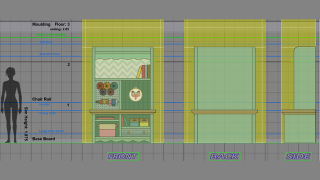
Next, the Concept Artist renders a polished three-quarter view of what the object should look like in the game.

Then we add reference images to make how each part should look clearer. If there’s a texture like the wood grain (or a graphic like this fox), we call out what image file should be used.

We also call out some technical details:
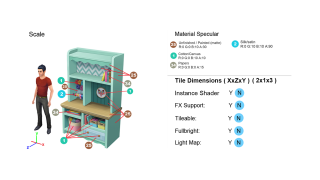
Color Variants
All of the color variants are also noted. We add color chips to tell the modeler exactly what colors they should use and whether that “set” has any patterns or textures.

Conclusion
That’s it for concept! If the guide has all these elements, the modeler should have all they need to make your object. We hope you’ve enjoyed this behind-the-scenes look at the upcoming Stuff Pack! Be sure to visit The Sims Forums, catch up with us on Twitter and Instagram, like us on Facebook, subscribe to our YouTube channel, and sign up for The Sims 4 newsletter to learn when it will be available!

