
EA SPORTS FC™ 24
CROSS-PLAY UPDATE
Hi, we are Caitlin Allum, Tim Abel and Chadi Fawdi; some of your friendly Producers with some updates on how you will be able to play cross-platform in EA SPORTS FC™ 24.
In EA SPORTS FC™ 24, cross-play is expanding into all multiplayer online modes. Players will now be able to team up with their cross-platform friends as well as play against mixed cross-platform teams across all modes where crossplay is available.
This will continue to be based on the players platform generation with:
- PlayStation 5, Xbox Series X|S, and PC versions being able to play cross-platform
- PlayStation 4 and Xbox One versions being able to play cross-platform
- Switch will be excluded from any cross-platform play.
We’re excited to announce that cross-play has expanded into the following modes in EA SPORTS FC™ 24:
- Clubs
- Co-Op Season
- VOLTA FOOTBALL™ (Arcade, Squads)
- Ultimate Team™ Co-Op (Squad Battles, Rivals, Friendlies)
And cross-play will continue to be available in the following modes:
- Ultimate Team (Rivals, Champions, Online Draft, Online Friendlies, Play a Friend)
- Online Friendlies
- Online Seasons
When entering EA SPORTS FC™ 24 for the first time cross-play will be enabled by default, unless otherwise prohibited by your personal settings.
EA connect will continue to be the main social hub where you will be able to manage game invites and your friends across platforms.
- To send game invites, this will be the same as last year:
- You will interact with the full EA connect view in Clubs and Volta Football to invite your friends
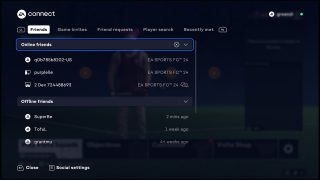
- You will use a simplified version in all other modes

- Through EA connect you will be able manage your cross-platform friends
- You will be able find and add new friends or players you recently played against
- You will also be able to block and mute
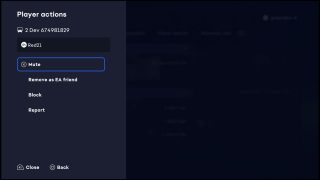
Leaderboards will be filtered based on if you have opted in or out of cross-play. Meaning the players and clubs that you will see in the leaderboards across the game will be based on your cross-play status.
- In Ultimate team and Online Seasons leaderboards
- When cross-play is enabled you will be able to see all cross-platform players or clubs

- When cross-play is turned off you will only see same-platform players or clubs

- In Clubs leaderboards
- Your club will not be associated with a specific platform and the leaderboard will show all clubs, whether you have cross-play enabled or not

Lobbies will also be based on your cross-play status. The first player in a lobby, or the host of the match, will determine if a lobby is opted in or not, and this cannot be changed once set. To change the cross-play status of a lobby all players will need to leave, the host will need to change their cross-play settings and re-invite friends. Each lobby will include text that indicates whether it is cross-play enabled or not. Here are a couple examples of opted in and opted out lobbies:
- The player below has opted into cross-play and entered VOLTA FOOTBALL, their lobby is now cross-play enabled
- They are able to invite their same and cross-platform friends who have opted into cross-play
- Players that have opted out of cross-play will not be able to join this lobby

- The player below has opted out of cross-play and entered a Clubs Drop-In match, their lobby does not have cross-play enabled:
- They are able to invite their same platform friends, those that have opted in or out of cross-play.
- Same platform friends that have opted into cross-play will still be able to enter this lobby and may be filled in as a teammate in drop-in matches. These players' settings will not be altered from opted in, but they will be participating in a same platform match.

- Clubs lobbies – A player from a different platform is inside a cross-play-enabled Clubs match lobby:
- A player from another platform must have crossplay enabled to enter the lobby with their teammates.
- Attempting to enter a lobby in this state will prompt the player to change their cross-play setting to enabled before proceeding to the Clubs match lobby.
- A player from another platform must have crossplay enabled to enter the lobby with their teammates.
Your cross-play status will also affect what player information you can or cannot see in Clubs. For example:
- As a club manager, if you have opted out of cross-play you will not see transfer requests of cross-platform players until you have changed your opt in status
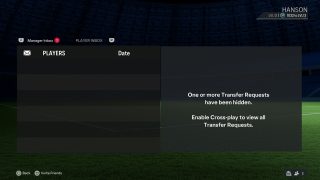
- When you have opted out of cross-play and are viewing club information, you will only be able to see players in that club that are on the same platform until you have changed your opt in status

Thank you for taking the time to read through these updates. We hope you enjoy playing cross-play in EA SPORTS FC™ 24 and look forward to seeing your feedback!
- Caitlin Allum, Tim Abel, Chadi Fawdi and the EA SPORTS FC™ team
EA SPORTS FC™ 24 is available on PlayStation 5, Xbox Series X|S, PlayStation 4, Xbox One, PC and Nintendo Switch
Stay in the conversation on all things EA SPORTS FC™ by following us on our official X, Instagram, and YouTube, our Dev X channel @EASFCDIRECT, on the EA SPORTS FC™ Tracker and participating in the official EA SPORTS FC™ Forums.

