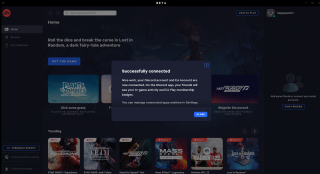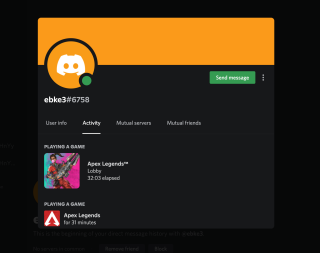EA and Discord have teamed up to enable Rich Presence

Many PC players use the voice, video and text communications service Discord to enhance game time with friends, so it only made sense to collaborate and level up the connectivity between our platforms.
You’re now able to link your EA and Discord accounts, and once linked, supported EA PC games will show a more detailed view of your in-game activity to your friends on Discord. Known as Rich Presence, this allows friends to know what game you’re playing on the EA app, which game mode you’re in, how long you’ve been playing, and whether or not you’re ready to partner up for something different.
Previously, friends could only see what game you were playing and for how long. Theo Mascardo, the EA Product Manager on this project, is pleased to have been able to level up the connection between the platforms. “I’m really excited that the EA app now offers a more connected experience,” Theo said. “Our team is full of avid Discord users, and we look forward to our players being able to enjoy the benefits Rich Presence has to offer.”
The partnership with Discord has been fun, and it’s always exciting to work together to deliver better features to all our players. Mason Sciotti, Product Manager from Discord, agrees: “Working together with publishers and developers like EA is huge in making Discord the best place to play games with your friends. We’re excited to make that experience even better with the benefits of Rich Presence.”
Account linking is simple and can be completed through a one-time What's new pop-up that will appear on your next login to the EA app. If you’ve already seen that pop-up and didn’t link your accounts, no worries! You can always link them by navigating to Settings → My account → Connected accounts. We’ve included a few screenshots to help you out:
- Click “Get connected” in the What's new pop-up below.
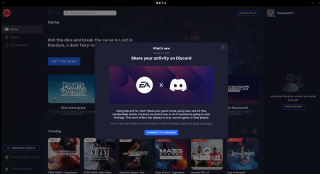
- Or, you can click “Settings-> My Account -> Connected Accounts”

- Next, Discord will open on your PC and you’ll be prompted to authorize the link.
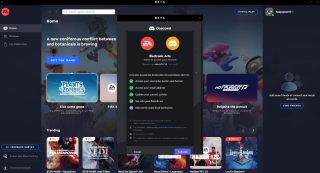
- Once authorized on Discord, that’s it! You’re all set, and you’ll be sharing more info about the games you’re playing with your friends.