
Deep Dive
A deep dive into Gameplay news on FIFA 21
The Pitch Notes

Hey FIFA community!
Welcome to this year’s deep dive into some of the changes and updates going into FIFA 21.
First off, we hope you’re all staying safe in what has been a very interesting year for all of us, and we’re wishing you and your families all of the best as we navigate through the summer months and into launch.
As you’ll see below, there are multiple features to go through in FIFA 21. Based on community feedback, we want to give you all as much context into these changes as possible.
Before we dive into specifics, please note that we are not discussing the PlayStation 5 or Xbox Series X versions in this article, and more updates on those will follow later this year. However, all listed updates in this article will be present on both generations of consoles.
Let’s get to it and talk about the specifics:
Overview
Features
- Player Personality
- Agile Dribbling
- Creative Runs
- Positioning Personality
- Smoother Encounters
- Enhanced CPU AI And Competitor Mode
- Fundamentals Of Football
Giving Players More Control
General Improvements + Community Based Feedback
Features
Before we dive into FIFA 21 features proper, let’s touch on a concept that you will see mentioned throughout this article, which is Player Personality.
One of our goals is to ensure that world class players can perform as effectively as their real life counterparts; showcasing the personality of players who are talented in multiple areas and shine brightly in the world’s game.
To achieve that, we are increasing the number of attributes that are used to decide each action’s quality, animation speed, and effectiveness.
- For example, in the past, a through pass used the Short or Long Passing attribute to determine quality. However, in FIFA 21, a through pass is a mix of Short/Long Passing, Vision and Composure attributes.
This change will allow us to take Player Personalities to the next level and you will see this term used as we highlight spots where this concept will have an impact in FIFA 21.
Agile Dribbling
Agile Dribbling is a brand new way to keep close control of the ball in FIFA 21. Inspired by some of the best dribblers in real life, Agile Dribbling is intended to give you the ability to quickly move the ball from side to side to help dribblers get away from defenders, and to use fast footwork to help you create space by tricking defenders into over-committing to tackles.
One of our biggest goals is to make dribbling a balanced match-up for the Jockey mechanic. The intention is to design a dribbling system that’s more explosive, agile, and fluid, while still ensuring it remains similar to what is seen on the real life pitch.
To perform Agile Dribbling, hold R1/RB while moving the Left Stick, and you will notice the dribbler moving the ball with rapid and precise touches. Every player in the game can Agile Dribble, however, the higher a player's Dribbling, Agility, Reactions, and Ball Control attributes, the quicker, more precise, and better they will be at keeping the ball at their feet.
We’re also introducing Contextual Agile Dribbling. This mechanic is optional, but it is enabled by default. When enabled, it will make your players automatically perform Agile Dribbles in certain situations, for example when in a 1v1 situation against an opponent. This mechanic can be turned ’Off’ in the Controller Settings screen (more info in the Settings section below).
To achieve a more dynamic dribble, regardless of the technique you are using, we also improved player agility and animation transitions when performing Left Stick dribbling and Strafe Dribbling (using L1/LB, as introduced last year).
Creative Runs
In FIFA 21, we want to make sure you have more control over how your attacking AI players move. With Creative Runs, we’ve included new options to influence how your AI teammates move off the ball, providing more creative ways to break down your opponent’s defence:
- Directed Runs - You can now take full 360° control over the direction of the runs of your teammates by flicking the Right Stick after triggering a run (L1/LB then flick Right Stick), or after calling a teammate short (R1/RB then flick Right Stick).
- Directed Pass And Go - Decide where your teammate makes their run after a pass by immediately flicking the Right Stick in the desired direction. This feature works with any type of pass; Ground Pass, Lob Pass, Through Ball, and even Crosses (Ground Pass example: X/A then flick Right Stick).
You can have up to 5 players performing a Directed Run or Directed Pass and Go simultaneously.
- Player Lock - Press in both sticks (L3/LSB+R3/RSB) at the same time to lock to your current player when in attack. When you’re locked to a player and pass the ball, the CPU AI will then take control of the on-ball player allowing you to move your off-ball player and ask for a pass back in a better position.
- For more control, flick the Right Stick any time after using the Player Lock described above, to switch and lock to another player, taking control of your teammate’s movement along the way.
For all of these mechanics, there is a limited time window for you to trigger the direction of the run, in order to prevent conflicts with skill moves, knock-ons and player switching. As such, the sooner you can perform the Right Stick flicking, the better chance you have to successfully pull it off. Make sure to practice to get the timing correct.
To support this new feature, there’s a Trainer option that shows the path of the AI player run on the pitch. While up to 5 simultaneous runs can be taking place at a time, only the last 2 players’ paths will display on the screen when this option is enabled. This option will be enabled by default for everyone and can be can disabled in the Trainer Settings menu.
Positioning Personality
In FIFA 21, we are focusing on adding deeper AI Player Personality in positioning, both offensively and defensively, to ensure that the ability of football’s greatest players on the virtual pitch matches up to their real world counterparts.
We want players who are tactically aware to have a bigger impact in FIFA, by being in the right place at the right time to shoot, pass, or block the ball.
While we made a lot of improvements throughout multiple areas of the AI positioning system, we want to focus our explanation on a few specific behaviours that will showcase the personality and the depth of this system.
Two main attributes dictate how good players will be at these behaviours; Positioning for Attacking Personality, and Defensive Awareness for Defensive Personality.
The details that follow only apply to players that are being controlled by the AI as AI Teammates.
Attacking - Positioning Attribute Impact
The Positioning attribute can impact many elements of Attacking Personality, and the specific behaviours below scale according to to the player’s attribute. This means that an attribute of 85 might feel good and have a pronounced effect, but 90 is significantly better, and 99 is exponentially superior.
- Onside And Offside Runs - Awareness to know when to slow down and time the run to perfectly stay onside.
- This behaviour will be overridden when using Fast Build Up tactics and/or Get In Behind Player Instructions as the intent of those is to focus more on using speed to break down the defense.
- “Passer Readiness“ Runs - Understanding of when the ball possessor is ready to make a pass so the player can time their run perfectly. High attribute players will show intelligent timing and movement, based on where the passer is facing and moving.
- This behaviour will be overridden when using Fast Build Up tactics and/or Get In Behind Player Instructions for the same reasons as detailed above.
- Decision Making Time And Intelligence - The ability to make faster and accurate decisions on where and when to move. Higher Positioning Attribute players will decide where to move quicker and smarter.
- Passing Lane Analysis - Understanding of spaces to determine where the next best move to receive a pass is, providing more options for passers and teammates.
Behaviours that will only happen when a player has a very high Positioning Attribute:
- Open Up Space - Ability to create separation between attackers and defenders when the defence is tight or to provide more passing options. Happens mostly with diagonal runs when there are available spaces.
- Ideal Crossing Positioning - Understanding of the best open space in the box to beat defenders during dangerous in-play crossing situations. This does not apply to set piece plays.
- Fake Runs In The Box - Creating forward fake runs and then pulling back to be available for cut back pass options, or changing run direction from near post to far post.
- Chance Creation Support - AI forwards are more aware of the lack of passing options and will drop back to the midfield to support teammates in order to help in build up play.
Defending - Defensive Awareness Attribute Impact
The Defensive Awareness attribute can impact many elements of Defending Personality, and the specific behaviours below scale according to to the player’s attribute - exactly as mentioned in the Attacking session above.
- Run Tracking - Ability to track a run and anticipate one before it happens, with highly aware defenders doing a much better job at staying with their runners.
- 2-Man Marking To Prevent Counter Attacks - Ability for two high attribute defenders to mark a striker so they have limited space to avoid a counter attack.
- Requires 2 AI Teammate players, each with very high Defensive Awareness attributes.
- Defensive Midfielder Diligent Tracking - The ability to intelligently mark and track runs by attackers without giving up or leaving them open. They will track dangerous attacking opponents even if they are already marked by a teammate, due to the scale of the threat.
- Defensive Midfielder Cutting Passing Lanes - Awareness to position themselves better in order to cut off passing lanes and limit the opponent’s options.
- Requires an AI Teammate in a defensive midfielder capacity with very high Defensive Awareness.
- Active VS Passive winger behaviours - Determines how active wingers can get when having to perform defensive duties such as marking, defensive positioning, and tracking runs.
- Full back Cooperation - Better awareness of the teammate full back’s positioning, allowing them to better work together when marking. When one full back pushes up, the other will cover and become more aware to mark and track attackers.
- Full backs with a high Defensive Awareness attribute are more effective defending runs on the far side of the pitch than players with a lower one.
Smoother Encounters
To promote a smoother game flow in FIFA 21, we created new animation systems and combined them to better decide how players interact physically with each other. This will reduce the amount of chaotic situations in the game.
The main focus points for this system revolve around:
- Better understanding of running paths to prevent players running into each other.
- Refined system to enable players to jump over and avoid fallen players.
- If a collision does happen, players will adjust their body to avoid head on collisions and receive a smaller impact.
The intention for this system is for key moments in the match, like battles for possession or netfront scrambles, to result in more life-like encounters as players strive to get to the ball, rather than situations where players may have unrealistically fallen over one another trying to get to the ball previously.
Enhanced CPU AI and Competitor Mode
In FIFA 21, we added a new setting called Competitor Mode, designed to refresh the CPU AI in Career Mode and FUT Squad Battles. When selecting Legendary or Ultimate difficulties, there will now be an option to enable this mode for those who seek a new challenge. This will be available to use in any mode where you are playing against the CPU AI and where Legendary or Ultimate difficulty is available as an option.
This is a brand new way to play against the CPU AI that aims to replicate the play styles of some of the best FIFA Pro Players in the world. Competitor Mode gives the CPU AI a better understanding of skill moves, dribbling, spacing, tactics, and it will constantly look to create better scoring opportunities. You can expect aggressive passes, complex skill moves, and even a change of tactics and mentality if you are leading against them, for example.
To complement this, we enhanced CPU AI Controlled Players to have more granular objectives, meaning that each CPU AI Controlled Player on the field will exhibit behaviours that are more similar to a human player when defending and attacking.
A lot of the fundamental behaviours of the CPU AI have been reworked to provide more variety and more football-like behaviours at all skills and difficulty levels.
Fundamentals of Football
Throughout FIFA 20’s cycle, we received feedback from the core community around the fundamentals of football. With that in mind, our team has put a lot of effort into translating that feedback into enhancing some of the most important foundations of the game.
Headers
In FIFA 20, we made the decision to make heading less effective, resulting in less goals being scored from headers, as part of our efforts to promote skill differentiation and the idea that most of the goals that are scored are the direct result of player actions.
In FIFA 21, to improve the viability of scoring with headers, while keeping a skill gap in the game, we are introducing Manual Heading. To enable this option, a player would set the Assisted Headers option to ‘Off’, as detailed later in the article.
When playing with this option, your headers will not be assisted in any way, with the aim and power used when performing the header determining the initial target for the header before the header is than potentially impacted by error.
We believe that this functionality will allow for more opportunities to use heading to create or convert offensive chances, while sticking to the intention of having most of the goals scored be the result of direct player action.
In addition, to ensure fairness in competitive modes across FIFA, playing with Manual Heading will be mandatory in the following modes:
- All FUT modes, including FUT Champions, FUT Rivals and FUT Squad Battles
- All Pro Clubs modes
- FIFA Seasons, FIFA Co-Op Seasons and FIFA Online Friendlies
Players can still choose to play with the Assisted Headers setting turned on in other modes, and with the competitive modes in FIFA all using Manual Heading, we have improved the accuracy and consistency of assisted headers as well, allowing for more ways to score in the modes where Assisted Headers is available.
Defending
Based on community feedback, we improved the Controlled Tackling system, introduced in FIFA 20, to make it more accurate than before, with players better positioning themselves in order to perform the ideal standing tackle.
A lot of work went towards adding Player Personality for tackling, allowing for the top defenders to stand out and be more accurate when predicting where the ball will be in order to make the best tackle. Multiple attributes are used to differentiate the effectiveness of players when performing a tackle. For example, when performing a standing tackle we will now use a combination of the Standing Tackle, Defensive Awareness and Aggression attributes.
We also re-worked Shoulder Challenges and Seal Outs to make them more effective and more realistic.
- Shoulder Challenges have been re-worked to create better contact between players, and avoid the defender overshooting their opponent.
- Seal Outs are when a defender puts themself between the attacker and the ball to take back possession or shepherd the ball out of play, and they have also been re-engineered to create a better positioning between the player and their opponent.
- To perform a Shoulder Challenge or Seal Out, tap the L2/LT button whilst side by side with your opponent when defending.
Blocking
We are excited to be refreshing blocking in FIFA 21. The team has completely rewritten the blocking system and added it to the Controlled Tackling technology, creating more reliable and realistic blocks when defending shots and passes.
To ensure the contrast between good and the best players, we added Player Personality via their attributes to make sure the system is balanced.
A player’s attributes will determine the effectiveness of a block, how far away from the ball a player can block, how long it takes to start the block animation, how well you can react and transition into a different block animation if something changes, and how long it takes to recover from a block.
Passing
The goal for this year is to create a more intelligent passing game. The main focus here is to improve the passing system by adding a better understanding of space and the opponent’s position, in order to pass towards the target that makes most sense for the receiver in the situation.
- Through Passing - This system was rebuilt from the ground up to improve possible pass targets, receiver selection and increased Player Personality. In addition, new concepts were introduced like:
- Pass Openness - Providing smart passers with the ability to open up the pitch by leading the receiver away from opponents.
- Pass Complexity - New passing trajectories and targets are possible, allowing for killer through balls that will put the receiver in a great scoring opportunity.
- There is also a new Semi-Assisted Through Ball Assistance setting that takes into consideration your controller input angle to decide the target of the pass and give you more control, more on this later in the article.
- Crossing - This system was remodelled to create more unique crosses that help players get the most out of their build up.
- There are a number of new crossing trajectories in FIFA 21:
- Whipped Cross - (R1/RB + L1/LB + ⬜/X) - Inspired by Liverpool’s Trent Alexander-Arnold, these fast and dangerous crosses travel through the box and are perfect for a teammate to just ‘put their head in the way’.
- Driven Cross - (R1/RB + ⬜/X) - Similar to whipped crosses, this cross is fast and dangerous, but tends to travel at waist height, being ideal for a volley or shot.
- Ground Driven Cross - (R1/RB + ⬜/X then ⬜/X ) - An extremely fast cross that travels on the ground.
- Updates to the Cross Assistance setting:
- Assisted - This is now the default setting, and is similar to how the Semi-Assisted setting worked in previous FIFA titles.
- Semi-Assisted - We have updated this setting to bring it more inline with how the other Semi-Assisted settings work, making it more manual, with less assistance than in previous FIFA titles, but also more rewarding as you will now have more control and the benefit of reduced error on crosses.
- Combined with the already existing standard crosses trajectories (High Cross [L1/LB + ⬜/X], Cross [⬜/X], Ground Cross (⬜/X then ⬜/X), we have multiple crossing options for you to try.
- There are a number of new crossing trajectories in FIFA 21:
- Other improvements;
- Adding the Pass Openness concept, as covered in the Through Passes section, to Ground Passes.
- Improvements to the targets and trajectories of Lobs and Lobbed Through Passes.
- Ability to perform last second animation transitions allowing you to change directions for your Lob or Lobbed Through Pass.
- Multiple new animations that provide quicker and more efficient passing plays.
- Better trajectories for clearances to avoid teammates, opponents and your own goal.
Animation Fluidity
We improved our animation transition system, allowing for faster transitions which support a more fluid and responsive experience, especially in passing, shooting, ball control, dribbling, and player movement.
Player Personality was also added to animation quickness, improving reaction times for great players and decreasing the time it takes for players to perform the actions.
Giving Players More Control
Besides all of the features and improvements mentioned above, we added even more mechanics and innovations to give you more control both on and off the pitch.
Increased Control
- Bridge and Nutmeg Skill Moves – New ways to beat opponent in 1v1
- Bridge Skill - R1/RB then R1/RB (only forward direction)
- Directional Nutmeg - L1/LB + R1/RB + RS any direction
- Bridge Skill - R1/RB then R1/RB (only forward direction)
- Cancel Foul Advantage - L2/LT + R2/RT - Allows the player to ask for the foul instead of keeping the advantage of the play, providing you with more agency to decide which option is better suited for each moment.
- Instant Hard Tackles - R1/RB + O/B - The ability to perform Hard Tackles instantly, without having to hold and power up the tackle button.
- Set Up Touch 2.0 - R1/RB + Right-Stick flick in a direction - Improvements to Set Up Touch, including faster animations, keeping the ball closer to the player, and performing more accurate shots.
- Improved Finesse Shots - R1/RB + O/B - The Curve Attribute will now have significantly more influence over a Finesse Shot’s ball curl. There has also been a focus on using Player Personality for these shots, along with a cleanup and rebalance of all Finesse Shot animations.
- Call Players into Box on Goal Kicks - R1/RB to call for support - Allow teams to start the build-up play in a a safer and more controlled approach.
- Some teams may have defenders in the box by default as this is based on tactics. For example, this happens when playing with teams that use the Possession tactic.
- Improved Super Cancel Mechanics - Added a variety of ways to cancel actions, giving you more control over your moves on the pitch. Great for situations where you want to surprise opponents that are able to anticipate your moves by paying attention to your player animations.
- Hard Super Cancel - L2/LT + R2/RT + L1/LB + R1/RB - Allows players to go into free move in any situation, except when dribbling with the ball
- The previous Super Cancel still exists but is more restricted due to button conflicts.
- Pass/Shot Cancel - L2/LT + R2/RT - Allows you to cancel any pass or shot request, and continue dribbling with the ball.
- Another way to cancel a shot or lob, is by pressing X/A similarly to a fake shot, but after the passing animation have started.
- Note that this will make the game more responsive than ever, while keeping clean visuals.
- Another way to cancel a shot or lob, is by pressing X/A similarly to a fake shot, but after the passing animation have started.
- Skill Moves Cancel - L2/LT + R2/RT - Allows user to cancel specific skill moves during the move, more info on which moves can be cancelled in the Skill Moves Improvements section below.
- Hard Super Cancel - L2/LT + R2/RT + L1/LB + R1/RB - Allows players to go into free move in any situation, except when dribbling with the ball
More Settings
As we mentioned a few times before, one of the biggest goals we have for FIFA is to give you more control over your gameplay. To that end, in FIFA 21, we have created and tuned the following settings:
- Auto Flair Passes (On by default):
- ON = Players will perform Flair Passes contextually in appropriate situations.
- OFF = Players will never perform Flair Passes unless the flair modifier is held (LT/L2).
- Auto Clearances (On by default):
- ON = Players will perform clearances contextually in appropriate situations.
- OFF = Outfield players will never perform clearances unless the clearance button is pressed.
- This setting does not apply to Goalkeepers, as they have their own clearance system.
- Auto Shots (On by default):
- ON = Players will perform automatic shots contextually in appropriate situations.
- OFF = Players will never perform automatic shots.
- Player Lock (On by default)
- ON = The Player Lock feature described in the ‘Creative Runs’ section of this article will be available for use.
- OFF = The Player Lock feature will not be available for use.
- Contextual Agile Dribbling (On by default):
- ON = Enable contextual Agile Dribbling for Left -Stick dribbling in one-on-one situation.
- OFF = No contextual Agile Dribbling unless button is held (R1/RB).
- Assisted Headers (On by default):
- ON = Enable header assistance for passes and shots for a more casual gameplay experience.
- OFF = Disable header assistance so that headers for passing and shooting are manual and potentially more accurate.
- As covered earlier in the article, there are a number of modes that will have this set to ‘Off’ to ensure fairness in competitive FIFA modes.
- Through Ball Assistance (Assisted by default):
- SEMI = Pass receiver selection is the same as assisted passing, but the target of the pass depends on the direction and power of your input.
- For a full breakdown of what pass receiver selection is, check out this previously released Pitch Notes article.
- SEMI = Pass receiver selection is the same as assisted passing, but the target of the pass depends on the direction and power of your input.
- Cross Assistance (Assisted by default):
- ASSISTED = Cross direction and power will be assisted to help you cross into the receiver’s path, unless aiming away from the box
- SEMI = Cross direction and power will only have a little assistance and depend more on where you point and how much you hold the cross button. This option has less error involved.
- Directed Runs Indicator (On by default):
- ON = Show the directed runs indicator when a player performs a directed pass and go or a directed run.
- OFF = Will not sure the directed runs indicator.
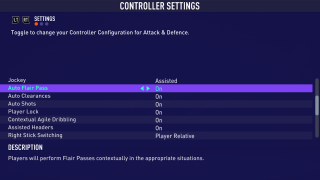
If the settings detailed above have other options than the ones that are listed here, those settings still exist and haven’t changed in FIFA 21.
Skill Moves Improvements
We’ve made some very important changes and improvements to Skill Moves in FIFA 21.
General Improvements
- Reduced the penalty and error for chaining Skill Moves.
- Increased the number of complex Skill Moves that you can chain without the ball getting away to 3, up from 2 in FIFA 20.
- Complex Skill Moves examples include Elastico, Drag Back and La Croquetta.
- Increased the number of normal Skill Moves that you can chain without the ball getting away to 6, up from 3 in FIFA 20.
- Normal Skill Moves example include Stop and Turn, Fake Shot and Heel to Heel.
- Easy Skill Moves (e.g. Ball Roll or Stepover) can be chained without penalty.
- Note that the numbers above represent the values possible if you execute exactly what is laid out above, and will vary slightly in other situations. For example, chaining up to 6 normal Skill Moves is possible, but that value would change if one of the Skill Moves was a complex Skill Move.
- Increased the number of complex Skill Moves that you can chain without the ball getting away to 3, up from 2 in FIFA 20.
- Remapped Drag Back to be L1/LB + R1/RB + Left-Stick in 180° of player facing angle.
- Added Player Personality to Drag Back, making it slower for lower Skill Move Rating players.
- Technical improvements to create a more reliable Skill Moves detection system.
- Details around some of these changes can be found in the (Online) Gameplay Responsiveness section below.
- Ball distance was made closer for Rainbows and Flicks.
- Greater leniency to allow the triggering of a Skill Move when the combination of the Right Stick/Left Stick inputs, combined with the direction the player is facing, are not exactly perfect.
- Prioritized Skill Move execution over sprint requests.
All Access Skill Moves - All players can now perform Right Stick Skill Moves, but their effectiveness depends directly on their Skill Move Rating and Attributes. Lower rated players will perform slower and more error prone variants of some of these Skill Moves. These include:
- Low-Skill Roulette
- Low-Skill Heel to Heel
- Low-Skill Feint and Exit
- Low-Skill Stop and Turn
- Low-Skill Drag Back Spin
- Low-Skill Simple Rainbow
Skill Move Cancel - Some Skill Moves can now be cancelled (L2/LT + R2/RT)
- All Fake Shots
- Feint Forward and Turn
- Three Touch Roulette
- Lane Change
- Turn and Spin
- Stop And Turn
- Fake Pass Exit
- Scoop Turn
New Skill Moves added
- Feint Forward and Turn (RS back + RS back)
- Drag to Heel (L1/LB + RS back then RS left/right)
- Ball Roll Fake Turn (hold L2/LT + RS forward then RS left/right)
General Improvements + Community Based Feedback
Community feedback is one of the main pillars for our Gameplay team’s focus while working on FIFA 21.
We’ve been running forward-thinking feedback sessions since the launch of FIFA 20, even despite being kept physically apart by the ongoing global situation. As a result of all of this feedback, we were able to identify main priorities for FIFA 21 early on in development, and we are thankful to our players for continuing to provide us with support and feedback.
We have also continued to partner with internal teams, such as the Player First Operations and the Core Community Teams, to coordinate new studies to investigate actionable feedback provided by select players that showcased issues they found in the game.
Once again, thank you so much to all the fans who contributed to these projects, and continue to do so.
Below are some of the main topics from these investigations.
(Online) Gameplay Responsiveness Efforts
As we have been covering throughout the FIFA 20 cycle, (Online) Gameplay Reponsiveness has been a key focus for our teams, especially those working in the FIFA Live space.
To that end, we have been running feedback sessions focused in this area with a wide variety of our players, ranging from casual FIFA players all the way through to our FIFA Pro Player community.
In many of these sessions, we specifically had players send send us videos and examples of situations that they felt were (Online) Gameplay Responsiveness issues, using some of the tools that we detailed in a previous Pitch Notes.
While investigating these examples sent to us, we found several key themes. However, in most situations, what players associated with (Online) Gameplay Responsiveness was actually not related to online at all, and also happened in offline matches. They instead were related to elements of gameplay which we have worked to improve in FIFA 21.
These changes below apply to all forms of gameplay in FIFA 21, offline and online.
- Skill Moves Detection:
- We received examples where some very high skilled players were moving the Right Stick so fast that some of the inputs were not registering, which has now been corrected.
- We also had examples where the Right Stick was getting flicked a number of times before an actual Skill Move was executed, causing the intended Skill Move to not register. This has also been corrected.
- In FIFA 20, requesting that a player sprints would take precedence over a Skill Move request, sometimes canceling a Skill Move. As detailed earlier, we are now prioritizing the inputs for the Skill Move over the request to sprint.
- Other changes that were detailed in the ‘Skill Move Improvements’ section of the article.
- Switching Improvements:
- Improved multiple cases where no Right Stick switch would happen, for example during some tackling situations or when quickly changing from offence to defence.
- Resolved multiple cases of unwanted auto switches.
- Addressed cases where players wouldn’t lock to the ball after a switch.
- Improved L1/LB switches by prioritising players that are related to the play.
- Stabilised the Next Player Switch Indicator to reduce unnecessary indicator movement.
- General Responsiveness:
- Improved animation transitions after controlling the ball.
- Reduced sensitivity of R2/RT to prevent unwanted knock-ons.
- Wrong/No Actions:
- Multiple cases of tackles instead of shot,pass or skill move in contested situations, and vice-versa,
- Addressed some situations where your pass or shot input would be dropped and not register.
Quality of Life Improvements
Thanks to feedback, we identified a few changes that could be made in gameplay to create a more enjoyable experience for everyone playing FIFA 21:
- Removal of some celebrations, including Shush and A-OK FUT Celebration.
- We are planning to make more changes in this area, so stay tuned.
- Removal of the walk back cinematic after a goal in Online matches.
- Reduced the length of goal celebrations.
- Reduced the waiting time for multiple set pieces, which had all been set to 30 seconds at the launch of FIFA 20.
- Kick-off – 10 seconds
- Throw-in – 12 seconds
- Goal Kick – 15 seconds
- Corner Kick – 15 seconds
- Penalty Kick – 15 seconds
- Free Kick – 20 seconds
- Kick-in – 15 seconds (VOLTA FOOTBALL only)
- Auto Skip some animation sequences when ball goes out of play in Online matches.
- For example: when a player goes fetch the ball on a throw-in situation, or when the keeper slowly walks to put the ball down for a goal kick.
- Reworked logic to improve detection of when the half and end of match should finish.
Competitive and Core Community Feedback
We paid special attention to very specific changes that were being consistently brought up by our competitive and core community players during our feedback sessions with them.
- No ball collision with hands - Outfield players’ hands, and forearms, are now ‘permeable’ and should not collide with the ball, preventing “hand-ball” situations from influencing the play in any way.
- When we say ‘permeable’, we mean that the ball, visually and physically, will pass through the player’s arm, from below the elbow to his hands.
- Example of this undesired situation in FIFA 20: when a defender attempts to blocks a shot, but the ball hits their hand instead, preventing a goal.
- Quick Tactics: Team Press Timer - We saw feedback around players being able to waste time in sometimes unrealistic ways and that it was difficult for the defending team to try to get the ball back in these situations. To address this, we revamped the Team Press Quick Tactic to no longer result in a Constant Pressure defensive tactic. It now triggers a temporary Auto Press behaviour on demand and with a cooldown timer that prevents it from being overused.
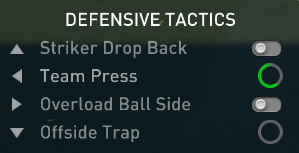
- Manual Switch To ‘Offside Trap’ Player - Allow manual switching to a player that is performing an “Offside Trap”.
- Ground Pass Assistance - Changes to minimize the avoidance of an opponents’ players when making an assisted ground pass, specifically in situations where the pass, due to avoiding the defender, would end up going behind a running receiver.
- Jockey Acceleration/Deceleration - Players with a lower Defensive Awareness attribute have a reduced Jockey effectiveness in order to encourage Jockeying with actual defenders as opposed to forward players.
- Goalkeeper Save Consistency - Improved multiple goalkeeper behaviours, including:
- When to punch versus when to catch the ball.
- More consistency on reflex saves.
- Situations where the goalkeeper decides between rushing out, clearing the ball, blocking the attacker or taking control of the ball.
- Goalkeeper Positioning - Changed goalkeeper positioning behaviour to better cover near post, in order to more consistently save near-post shots.
- Throw-In Positioning - Better positioning to provide quicker targets for faster and more urgent throws.
- Chip Shots Accuracy - Improved chip shot targeting system to improve consistency and accuracy of these shots.
General Improvements
We also have a couple of new features that are exclusive to Kick-Off mode (FIFA Attributes and Rewind), and some other improvements we worked on for FIFA 21.
FIFA Attributes - Kick-Off only
This feature modifies players’ attributes to provide an enhanced and friendlier gameplay experience. When turned on, the increase in relevant attributes makes players feel more responsive and accurate, providing a similar experience as when playing FUT with high chemistry.

One of the goals of this feature is to make sure that Kick-Off players have access to higher rated attribute players, and by doing so they’ll be able to experience the deeper Player Personalities we’ve covered throughout this article.
These attribute are modified depending on each player’s positions:
- Attackers (Forwards and Wingers)
- Acceleration +6, Sprint Speed +4
- Positioning +10, Finishing +8, Shot Power +4, Long Shots +6, Volleys +4
- Agility +4, Balance +2, Reactions +4, Dribbling +4, Composure +4
- Midfielders (Central, Attacking, Wide)
- Acceleration +6, Sprint Speed +4, Positioning +8
- Vision +10, Crossing +2, Short Passing +8, Long Passing +6
- Agility +4, Reaction +4, Dribbling +4, Composure +4
- Defenders and Defensive Midfielders
- Acceleration +6, Sprint Speed +4, Aggression +2
- Vision +2, Short Passing +4, Long Passing +2, Reactions +4, Composure +4
- Interceptions +8, Defensive Awareness +10, Stand Tackle +8, Slide Tackle +4
- Goalkeepers
- Diving +6, Handling +4, GK Kicking +4, Reflexes +6, GK Positioning +4, Reactions +6
You can find a setting on the menu that allows you to turn this effect off (Classic option).
Rewind - Kick-Off only
This feature allows you to go back in time and replay in-game moments to practice or change the course of a match.
Missed a clear chance in the box? Rewind to the moment before your shot and try again!
You can Rewind back up to 30 seconds, with some limitations that are described below, but beware; once you do, that’s the new timeline you’ll have to work with and you won’t be able to undo and go back to where you were before activating the feature.
The Rewind UI is shared with the Replay UI, and there are two ways to access it during the game:
- Rewind Command - L2/LT + R2/RT + Options/Menu
- Pause menu and choose the Instant Replay/Rewind option
- Scrub on the timeline to find the desired spot.
- Once you find the spot you want to Rewind to, press the Select/View button to start playing.

Besides being present only in Kick-Off mode, there are some limitation to this feature as you are unable to Rewind from the following situations:
- Cannot go back to a previous half, or after the full-time whistle has been blown.
- Cannot rewind to before certain events like injuries, substitutions, penalties, shootouts, and fouls that result in warning from the referee or in a card.
- The system does its best to recreate the current play, but there will be some points in time (the middle of an animation, for example) that will prevent you from getting in the exact requested starting point that you’re trying to re-play - in these situations, the system will go back to the nearest valid moment.
Many More
There are lots of other mechanics and smaller changes we’ve added this year, besides everything mentioned above. To mention some:
- Hundreds of new animations to refresh and polish multiple areas.
- New Goalkeeper Antics on Penalty Kicks.
- Turned off the trainer as default for all difficulties except Beginner.
- New Rules settings to call a handball for Goalkeepers when handling the ball outside of the box.
- Turned off Timed Finished mechanic for Beginner through Professional difficulties.
- Multiple new celebrations, including the “Finger Swipe” and the “Selfie” next to adboards.
- Player signature celebrations for Kylian Mbappé, Erling Haaland, Steven Bergwijn, and more to come.
That about rounds it up for our overview on gameplay for FIFA 21.
A huge thanks to our community for stopping by and reading, and keep it locked for more news soon. As mentioned earlier, we’ll be back with further feature deep dives and closer looks at what’s new in PS5/Xbox Series X versions later this year.
The FIFA Gameplay Dev Team, Thomas Caleffi and Gabriel Zaro
--
For more deep dives on FIFA from members of the game team, check out the Pitch Notes Page.
The FIFA 21 season kicks off on October 9th. Pre-order* the FIFA 21 Ultimate Edition before August 14th, to receive a guaranteed Ones To Watch Player and more.
Please Note: This article is describing in general terms what updates the Dev Teams are working for FIFA 21 on PlayStation 4, Xbox One and PC. We are constantly looking to improve the FIFA experience for everyone, so this article may become outdated as we make adjustments to keep our game fun for everyone.
FIFA 21 is available to pre-order* now for PlayStation 4, Xbox One, and PC.
*Conditions and restrictions apply. Click here for details.
Stay in the conversation on all things FIFA by liking us on Facebook , following us on our official Twitter and Instagram , our Dev twitter channel @EAFIFADirect, and participating in the official FIFA Forums . Sign-up to receive emails about EA SPORTS FIFA and EA products, news, events, and promotions.

