
Festival of FUTball
Preview Packs
The Pitch Notes

June 18, 2021
In this Pitch Notes, we’re going to cover an exciting new addition to the Festival of FUTball campaign, Preview Packs.
Starting June 18 at 16:00 UTC (09:00 PT) and running for the remainder of the Festival of FUTball, we’re introducing a new way for you to access Ultimate Team content; Preview Packs. These packs will allow you to see all the specific Items contained within them before you need to make a decision on whether you want to buy the pack with FUT Coins or FIFA Points. Preview Packs will be the only pack type available in the FUT Store during this time, at the end of the campaign other pack types will return.
Now let’s cover how these new Preview Packs will work during the Festival of FUTball and how interacting with them will look in the game.
Festival of FUTball Preview Packs
For the remainder of the Festival of FUTball campaign, all FUT Packs available for purchase in the FUT Store will be Preview Packs. While the names of the Packs will likely be familiar, they will work differently to the Packs you’ve experienced before. Preview Packs will allow you to see the specific Items in that Pack, before you decide if you want to buy the Pack.
Packs not directly obtained from the FUT Store, such as rewards from Division Rivals, or earned from an Objective or SBC will not be Preview Packs, and will continue to function as they do now.
In Game Flow
If you choose to buy a Preview Pack, with either FUT Coins or FIFA Points, you will go through a new in-game flow. This flow will show you the specific Items that are within the pack before you are given the option to obtain it.
Let’s take a closer look at how this will work in-game by looking at the different flows you will see when engaging with a Festival of FUTball Preview Pack.
1. In the FUT Store, you can select a Preview Pack to preview its contents. It’s important to remember that by previewing a pack, you are not yet making a decision to use FUT Coins or FIFA Points to buy the pack. Note the highlighted sections below, which signal that the pack you are selecting is a Preview Pack.
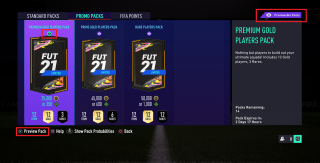
2. Once you have selected to preview the pack, you will see the pack opening animation, which you can watch or skip.
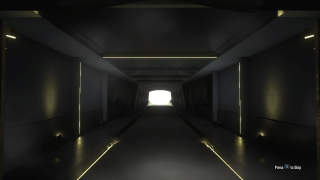
3. After the pack opening animation, you will be shown all of the Items contained in the pack, allowing you to review them in full. At this point you still have not chosen if you want to buy the pack or made a decision about using FUT Coins or FIFA Points.

4. If you decide that you want to buy the pack you can now do so by pressing the appropriate button as highlighted in the screen below.

5. If you decide you want the pack, and select “Buy Pack”, you will be given one final prompt asking you to confirm your purchase and choose whether to use FUT Coins or FIFA Points.
Please note that Items found in Preview Packs will not currently display whether they are Duplicate Items or not. If you get a Duplicate Item from a Preview Pack, you can engage with it in the same way that you would engage with a Duplicate Item from a different pack type.

6. If you decide not to buy the pack, you will see that previewed pack remains in the store, where it is now on a refresh timer, as highlighted in the below screen. This timer has to expire before you will be able to preview another pack of the same type.

7. If you choose to, you can view a previously previewed pack again to review its contents and you will continue to have the option to buy that pack as long as the preview is still active and Preview Packs are still available in the FUT Store, with a couple of exceptions.
- Time Limited Packs: In FUT, some pack offers are available for a limited time. Preview Pack refresh timers will not show in the scenario where the pack’s time limit ends ahead of the pack’s refresh window. If the pack’s time limit has expired, you will no longer be able to buy that pack. These time limits are indicated by the “Pack Expires In” counter.
- Limited Quantity Packs: In FUT, some packs are available in limited quantities. If all of the available packs in a global limit were bought before you made the decision to buy the pack you will not be able to buy that pack. These limits are indicated by the “Packs Remaining” counter.
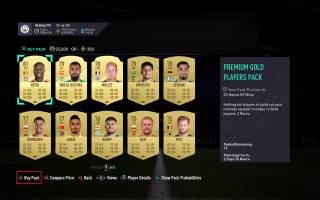
8. If the refresh timer is still active you can either:
- Buy the pack. You will then have the ability to immediately preview another, if one is available.
- Wait for the refresh timer to expire. You will then have the ability to preview another, if one is available.
In the example shown below, you have 20 hours and 35 mins left before that pack expires and will be replaced with a new unpreviewed Preview Pack.

We hope this gives you a clear understanding of the Preview Packs that will be available during the rest of the Festival of FUTball.
Thanks for being part of our Ultimate Team community, we hope you enjoy the rest of the Festival of FUTBall.
The FIFA Team
Please Note: This article is describing in general terms what the Dev Teams are working on. We are constantly looking to improve the FIFA experience for everyone, so this article may become outdated as we make adjustments to keep our game fun for everyone.
Stay in the conversation on all things FIFA by liking us on Facebook, following us on our official Twitter and Instagram, our Dev twitter channel @EAFIFADirect, on the EA SPORTS FIFA Tracker and participating in the official FIFA Forums. Sign-up to receive emails about EA SPORTS FIFA and EA products, news, events, and promotions.

