Transfer your Madden NFL 25 Ultimate Team from Xbox 360 to Xbox One
Reminder prior to transfer: IMPORTANT: To transfer your COINS, you must go to the store in MUT and purchase a coin card prior to the transfer. All the items you transfer can still be used on Xbox 360, however, once you transfer an item, it can no longer be auctioned or traded on your Xbox 360, so make sure to take that into consideration before you make your decision to transfer. For further help or assistance please visit https://help.ea.com/en/madden/madden-25.
STEP-BY-STEP INSTRUCTIONS

1. From the Madden NFL 25 Main Menu, select the Madden Ultimate Team (MUT) tile.
2. Complete the tutorial as you did previously on Xbox 360.

3. After you have completed the tutorial, opened your starter pack, and landed on the MUT main menu, go into Solo Challenges (bottom left tile).
4. Once in Solo Challenges, press Circle to exit and return to the MUT main menu.

5. Very Important: In the bottom left of the screen, select the “TRANSFER ITEMS.”
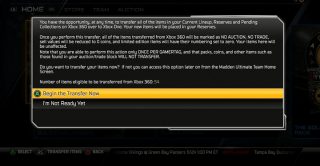
6. A pop-up will appear to initiate the process and will guide you step-by-step to completion.
7. When complete, a final pop-up will confirm that your transferred items have been placed in your reserves.
Note: This transfer applies only to the same platform, Xbox 360 to Xbox One, ONLY.
Click here for information on transferring from PS3 to PS4.
Madden NFL 25 is now available on Xbox One and PlayStation 4. Click here to order, and check out our Facebook and Twitter pages to join in on the conversation.

