The New Battlefield Homepage - Enter Now
How to host another player’s Experience
It’s pretty easy to clone any Experience currently running on a Battlefield Portal server, just log into the game and navigate to the “Browser Server” screen. Choose the “More” option to bring up the “Server Options” screen, from there select “Host This Experience”. From this screen you’ll be able to name and describe your server, add a welcome message, password, and so on. Then just click the “Host Server” button and let the combat commence.

Battlefield™ 2042
Ange ditt födelsedatum
på ditt EA-konto så kommer vi ihåg din ålder nästa gång.
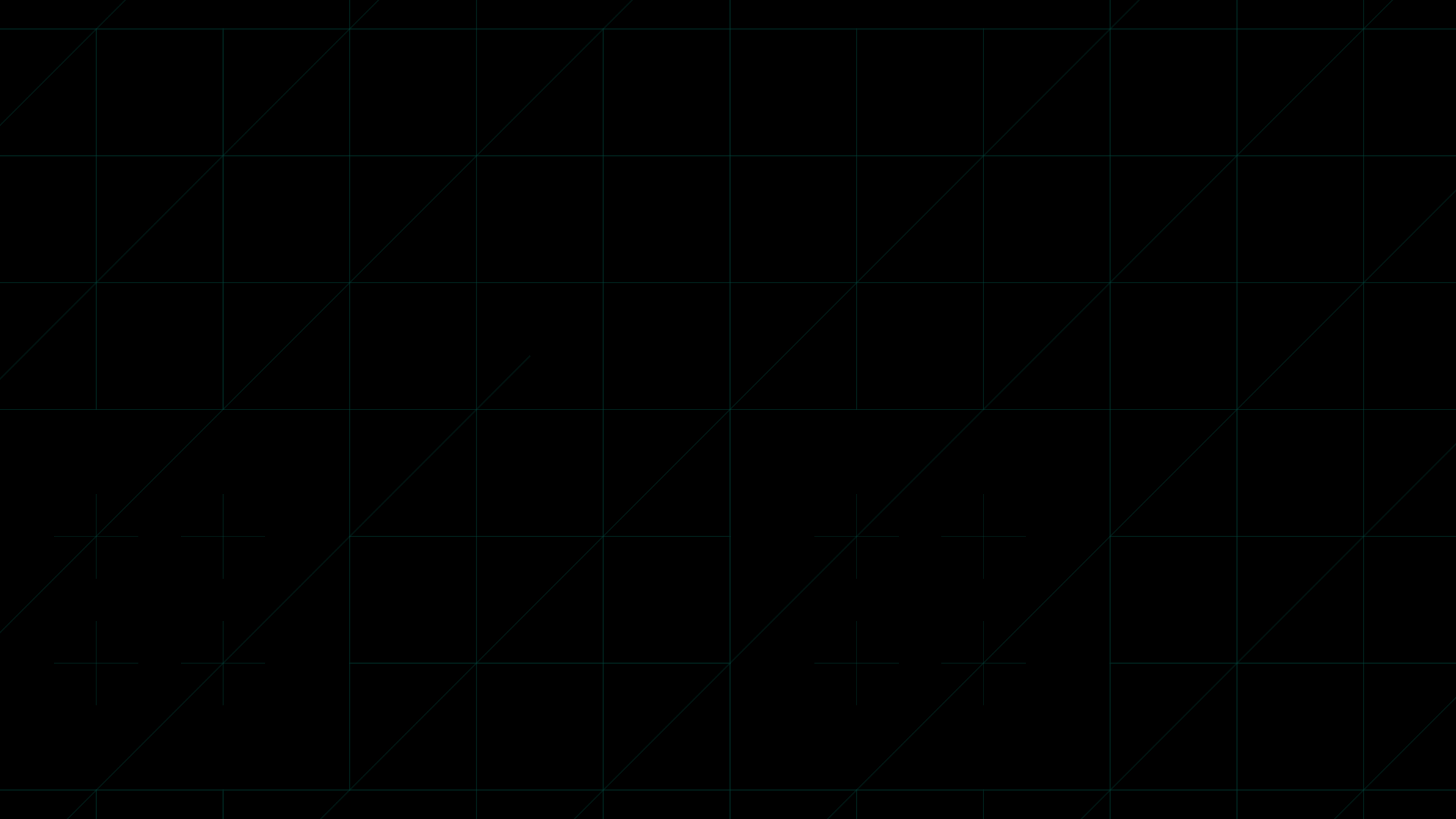
,xPosition=0.5054452274183215,yPosition=0.5148063781321185)
,xPosition=0.5,yPosition=0.5)
,xPosition=0.39141575912876364,yPosition=0.510250569476082)
,xPosition=0.6598958333333333,yPosition=0.5203703703703704)