It Takes Two
for Xbox Series X
Accessibility Resources
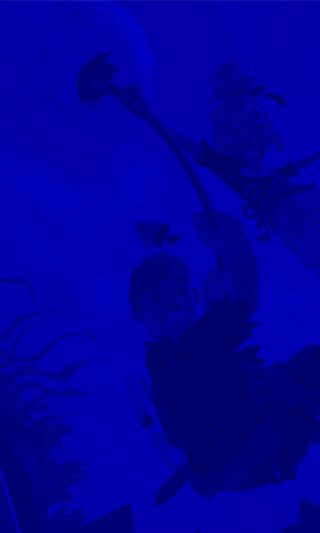
Camera

Camera Shakes
Turn ON/OFF enable camera shake effects.
May- Invert Vertical
Turn ON/OFF to invert vertical (up/down) camera movement.
May-Invert Horizontal
Turn ON/OFF to invert horizontal (left/right) camera movement.
May- Chase Camera Assistance
Select to adjust the strength of automatic camera rotation. Choose between None, Weak, or Strong.
May- Horizontal Camera Sensitivity
Adjust to change the sensitivity of horizontal camera movement. This option has value range of 1 to 100. The default is 25.
May- Vertical Camera Sensitivity
Adjust to change the sensitivity of vertical camera movement. This option has value range of 1 to 100. The default is 25.
May-Aim/Focus Horizontal Camera Sensitivity
Adjust to change the sensitivity of horizontal camera movement when aiming or focusing. This option has value range of 1 to 100. The default is 25.
May- Aim/Focus Vertical Camera Sensitivity
Adjust to change the sensitivity of vertical camera movement when aiming or focusing. This option has value range of 1 to 100. The default is 25.
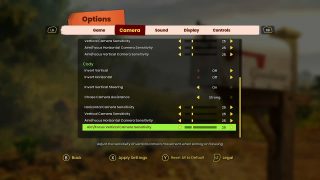
Cody- Invert Vertical
Turn ON/OFF to invert vertical (up/down) camera movement.
Cody-Invert Horizontal
Turn ON/OFF to invert horizontal (left/right) camera movement.
Cody- Chase Camera Assistance
Select to adjust the strength of automatic camera rotation. Choose between None, Weak, or Strong.
Cody- Horizontal Camera Sensitivity
Adjust to change the sensitivity of horizontal camera movement. This option has value range of 1 to 100. The default is 25.
Cody- Vertical Camera Sensitivity
Adjust to change the sensitivity of vertical camera movement. This option has value range of 1 to 100. The default is 25.
Cody-Aim/Focus Horizontal Camera Sensitivity
Adjust to change the sensitivity of horizontal camera movement when aiming or focusing. This option has value range of 1 to 100. The default is 25.
Cody- Aim/Focus Vertical Camera Sensitivity
Adjust to change the sensitivity of vertical camera movement when aiming or focusing. This option has value range of 1 to 100. The default is 25.
