Madden NFL 22
for PS4
Accessibility Resources

Penalties

Offside
Adjust slider to modify base chance per play for CPU defenders to go offsides, include Neutral Zone Infraction and Encroachment. Frequency at normal setting is based on NFL data. This option includes a value range of 0 to 99. The default is set to 50.
False Start
Adjust slider to modify base chance per play for CPU players to fall start. Frequency at normal settings based on NFL data. This option has a value range of 0 to 99. The default is set to 50.
Offensive Holding
Adjust slider to modify base chance per play for offensive holding to occur. Frequency at normal setting is based on NFL data. This option has a value range of 0 to 99. The default is set to 50.
Face Mask
Adjust the slider to modify the chance per play for facemask penalties to occur. Frequency at normal setting is based on NFL data. This option has a value range of 0 to 99. The default is set to 50.
Illegal Block In The Back
Adjust to modify the base chance per play for illegal block in the back to occur frequency at normal setting is based on NFL data. This option has a value range of 0 to 99. The default is set to 50.
Roughing The Passer
Adjust to modified timer between the throw and QB. Hit when contact occurs. That knocks the QB to the ground. After the throw frequency at normal setting is based on NFL data. This option has a value range of 0 to 99. The default is set to 50.
Defensive Pass Interference
Adjust to modify based chance per pass play for a defensive pass. Interference to occur frequency at normal setting is based on NFL data. This option has a value range of 0 to 99. The default is 50.
Ineligible Receiver Downfield
Turn On or Off to modify the base chance per play. For ineligible receiver downfield penalties to occur. Frequency at normal setting is based on NFL data. The default is set to on.
Offensive Pass Interference
Turn On or Off to determine if offensive pass interference will be called or ignored when it occurs. The default is set to on..
Kick Catch Interference
Turn on or off to determine if kick catch interference and fair catch interference will be called or ignored when either occurs. The default is set to on.
International Grounding
Turn on or off to determine if intentional grounding will be called or ignored when it occurs. The default is set to on.
Roughing The Kicker
Turn on or off to determine if roughing the kicker will be called or ignored. When contact occurs, that knocks the kicker or punter to the ground after a kick. The default is set to on.
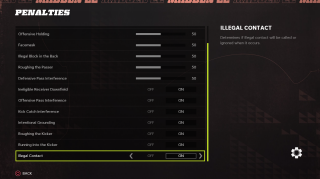
Running Into The Kicker
Turn on or off to determine if running into the kicker will be called or ignored when contact occurs. That does not knock the kicker or punter to the ground after a kick. The default is set to on.
Illegal Contact
Turn on or off to determine if illegal contact will be called or ignored when it occurs. The default is set to on.
