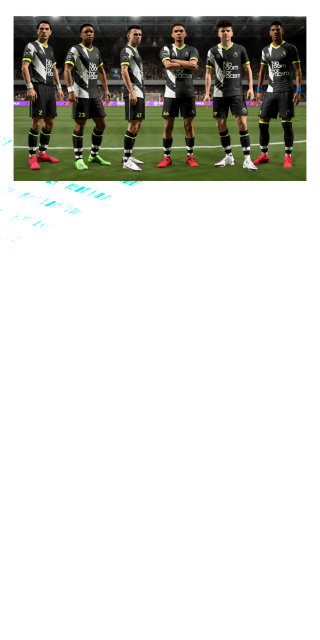POSITIVE PLAY IN
EA SPORTS FIFA
Whether you have a ball at your feet or a controller in your hands, the World’s Game is for everyone.
We are committed to maintaining EA SPORTS FIFA as an inclusive, diverse, and global football community. We will take action against any abusive behaviour that targets players’ race, gender, sexual orientation, religion, heritage, or country of origin.
How To Report Issues
Abuse, harassment, and cheating are against our rules.
Help us in our commitment to Positive Play by reporting problem players, offensive team names, or inappropriate content.
How do I report a player in FIFA 21?
To report a player’s Club or Squad name in FIFA Ultimate Team:
- Pause the match.
- Open the Players List.
- Select the player’s Online ID that you want to report.
- Select Report Offensive Content in FUT.
- Select Report offensive Club name.
To report a player’s Squad or Avatar name in VOLTA FOOTBALL:
- Pause the match.
- Open the Players List.
- Select the player’s Online ID that you want to report.
- Select Report Abuse.
- Choose what you’re reporting:
- Report Squad Name
- Report Avatar Name
To report a player’s Club or Avatar name, or AI player names in Pro Clubs:
- Pause the match.
- Open the Players List.
- Select the Online ID that you want to report.
- Select Report Abuse.
- Select Report offensive Avatar Name.
No Room For Racism
Challenge it. Report it. Change it.
EA and the Premier League will not tolerate racism, anywhere, and we are taking action to combat all forms of discrimination.
Premier League x EA SPORTS FIFA