COLLEGE FOOTBALL 25 CROSS-PLAY FAQ
Contents
- What is cross-play in College Football 25?
- Which platforms support cross-play?
- How do I enable cross-play?
- What is needed to enable cross-play?
- How do I opt out of cross-play?
- How does cross-play work?
- How do I play with friends on other platforms?
- What modes will cross-play support?
- Are leaderboards cross-platform?
- Is the College Football Ultimate Team Auction House cross-platform?
- How will it affect wait times for matchmaking?
Questions
1. What is cross-play in College Football 25?
Cross-play allows players to match up against opponents on the gridiron from another platform in certain online multiplayer modes.
2. Which platforms support cross-play?
Cross-play will be available for players on both PlayStation®5 and Xbox Series X|S.
3. How do I enable cross-play?
Cross-play will be enabled by default when you start the game for the first time on PS5 or Xbox Series X|S. On Xbox Series X|S, cross-play settings are controlled through the system settings. On PS5, these settings are found in the in-game settings.
4. What is needed to enable cross-play?
Cross-play requires a copy of College Football 25, all relevant game updates, an EA account, an internet connection, and a platform account on the chosen platform.
5. How do I opt out of cross-play?
The method for disabling cross-play differs by platform. On Xbox Series X|S, this must be done through the console system settings. On PS5, players can opt out of cross-play through the in-game settings.
6. How does cross-play work?
Players who opt in to cross-play will automatically be added to the cross-play matchmaking pool. Cross-play invites will be available in select multiplayer modes that support inviting friends from your own platform. Players across all supported platforms can invite and play against each other.
7. How do I play with friends on other platforms?
To play with your friends, open the EA connect menu in College Football 25, then navigate to the Player Search tab. Search for a player using their EA Identification number or by using their platform identifier. A player’s platform identifier is either their Xbox Series X|S gamertag or PSN ID.
8. What modes will cross-play support?
In College Football 25, you can play cross-platform in Road to the College Football Playoff, College Football Ultimate Team™, and Play a Friend.
9. Are leaderboards cross-platform?
For players who opt in to cross-play, any leaderboard in any mode that supports cross-play will be a global leaderboard that includes players from all supported platforms. Players who opt out of cross-play will only see leaderboards for players on their own platform.
10. Is the College Football Ultimate Team™ Auction House cross-platform?
The Auction House will not be shared across platforms, meaning you will not be able to post an auction or bid on an auction to receive items from users on other platforms.
11. How will it affect wait times for matchmaking?
Cross-play increases player pools significantly, so that more players are looking for matches at each skill level. This should reduce wait times and lead to faster matchmaking.
Note: Cross-play availability can potentially be impacted on a platform by platform basis by things like planned or unplanned maintenance, server releases, Title Updates, unexpected downtime, or matchmaking updates.
MVP BUNDLE
Score the MVP Bundle to get the Deluxe Editions of EA SPORTS™ College Football 25 and Madden NFL 25.
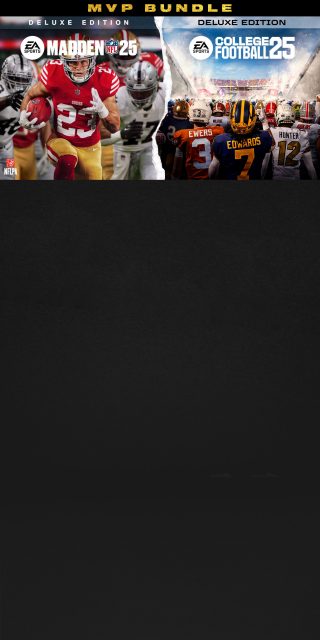
FOLLOW US @EASPORTSCollege
Sign-up for our newsletter to be the first to know about new updates.

