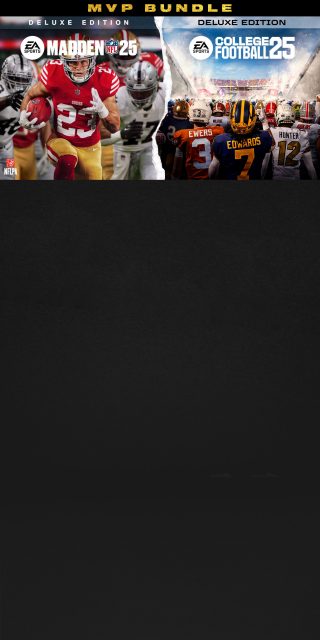COLLEGE FOOTBALL 25 - KICKING AND SWITCH STICK TIPS

Tall6Guy shows off the new kicking meter and explains how to get the perfect kick, every time. He also shows off the brand new Switch Stick, a defensive tool that can help you move from player to player quickly and can give you a leg up against your opponent.
The new kicking meter can be broken down into two easy steps:
- Accuracy: This is the side-to-side bar you see. The goal is to get it in the middle on the green part of the meter.
- Power: This is the up-and-down meter.
HOW TO KICK THE BALL IN COLLEGE FOOTBALL 25
- Press X on PlayStation or A on Xbox to lock your accuracy.
- Continue to hold X or A until the meter is full enough for the power you need, then release the button to lock in the power of the kick.
Key Points:
- The side-to-side accuracy meter and the up-and-down power meter are crucial.
- If the accuracy lands farther to the left, the kick will go left; the same goes for the right side.
- Avoid over-kicking; at the top of the power meter, you’ll see a red dot. Holding the power meter too long can result in a miss.
Practice your kicks to make it perfect
- Use practice mode to learn your kicker’s abilities and get reps for various kicks.
- The meter will move faster the farther you are from the kick. A small kick has a slow meter, while a longer kick speeds it up.
- A good kicker has a larger yellow and green zone, while a kicker with lower ratings has smaller zones.
COLLEGE FOOTBALL 25 ADVANCED KICKING TECHNIQUES
- Sky Kick: Use for a high, hanging punt. Useful when out of field goal range.
- Back Spin: Prevents the ball from rolling into the end zone. Great for keeping the ball inside the 20.
COLLEGE FOOTBALL 25 SWITCH STICK
Switch Stick is a new feature that lets you bounce around pass coverage and cover more ground as a user defender. It allows for quick adjustments by flicking the right thumb stick in the direction of a pass coverage player.
Important Notes:
- Switch Stick only works after the ball is snapped and before the quarterback throws.
- If you see a receiver about to get open, flick the right thumb stick towards the defender to cover that area.
Tips for Using Switch Stick
- Practice switching between defenders to cover more areas effectively.
- Use practice mode to get comfortable with the switch stick before using it in a game.
MVP BUNDLE
Score the MVP Bundle to get the Deluxe Editions of EA SPORTS™ College Football 25 and Madden NFL 25.