
EA SPORTS™ UFC® 5 Ultimate Edition
Begin your UFC 5 journey with the Ultimate Edition, packed with more fighter content than ever, including Hall of Fame Alter Egos, 15 newly rostered fighters, and more.
Spotlight
Check out the newest fighter drop and Alter Egos in EA SPORTS UFC 5.
News
Latest News
Game Updates
Sign up for our newsletter to get the latest updates, promotions, events, and more.
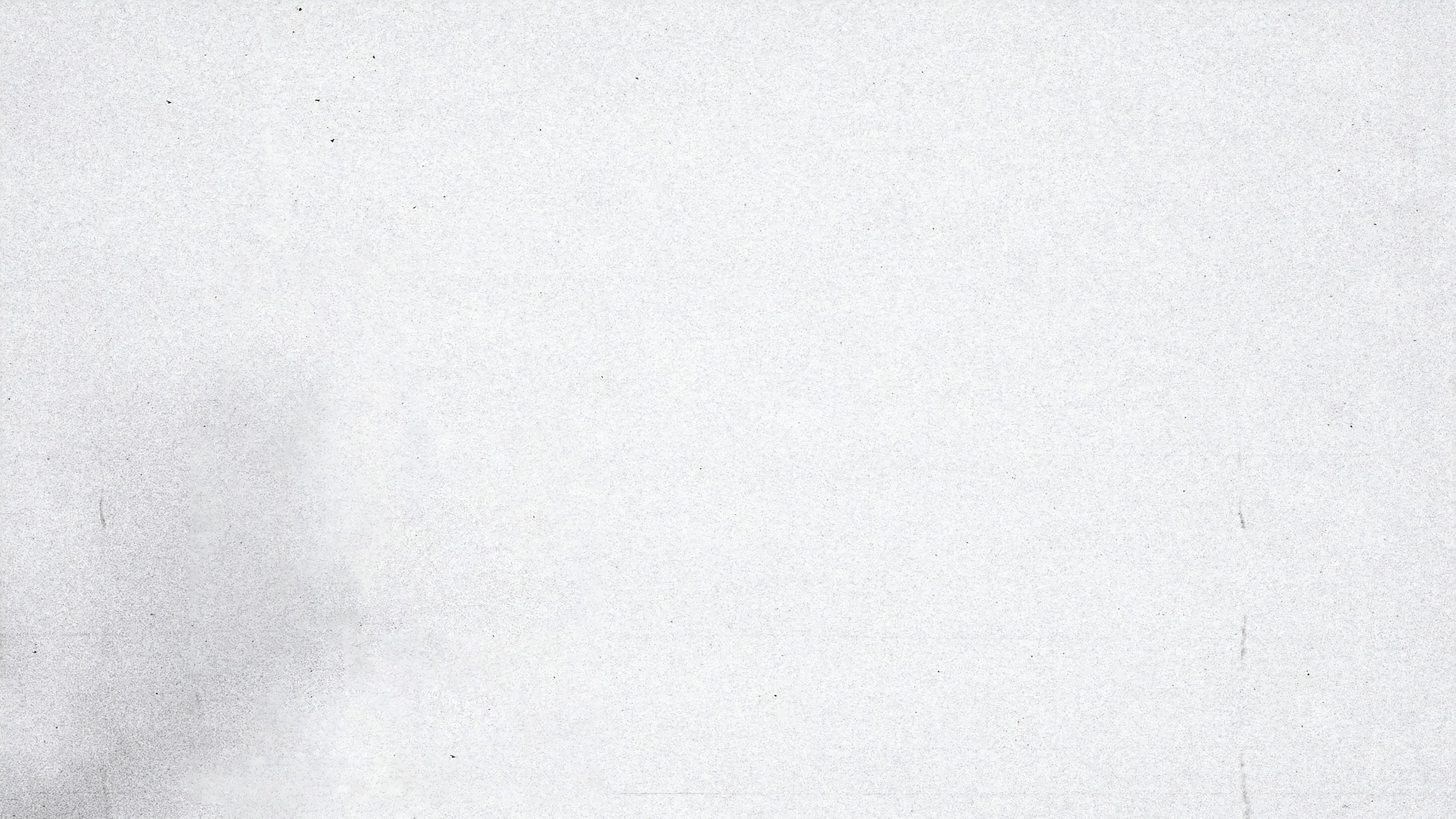
Features
,xPosition=0.5084821428571429,yPosition=0.3047619047619048)
,xPosition=0.534375,yPosition=0.14761904761904762)
,xPosition=0.5,yPosition=0.5)
REAL IMPACT SYSTEM
What makes an MMA fight? It’s the stakes, technique, drama, and pure reality of the moment. UFC 5 captures that in more authentic detail than ever before, from next-generation graphics upgrades that give gameplay animations new life, damage systems that marry the brutality and strategy of the fight game, gameplay updates that make the action feel even more fluid and realistic, and much more.
PRESENTATION
For the first time in franchise history, the Frostbite™ engine powers EA SPORTS UFC, bringing unrivaled graphics upgrades for console games. Cinematic K.O. Replay showcases UFC’s significant presentation updates in truly innovative fashion.
GAME MODES
Updates include fresh Fight Week content, features, and challenges that are updated monthly around real-world UFC events. Online Career mode brings skill-based matchmaking, division progression, and title chases across four divisions.
,xPosition=0.8229166666666666,yPosition=0.26944444444444443)
EA SPORTS™ UFC® 5 Ultimate Edition Sales
Get the Ultimate Edition and get multiple Alter Ego Bundles (including from Pride and Prime drops), 3 new Legends fighters, and more.

,xPosition=0.5,yPosition=0.5)
,xPosition=0.4973958333333333,yPosition=0.3453703703703704)
,xPosition=0.4973958333333333,yPosition=0.3611111111111111)
,xPosition=0.5,yPosition=0.5)
,xPosition=0.5,yPosition=0.5)
,xPosition=0.5,yPosition=0.5)
,xPosition=0.5,yPosition=0.5)
,xPosition=0.5,yPosition=0.5)
,xPosition=0.24285714285714285,yPosition=0.38095238095238093)