Madden NFL 25 Team Builder Tips
Ready to build your custom team for the all-new Madden NFL 25? Check out the following tips for you to easily create a team in Madden NFL 25.
In Team Builder, you can customize your team's:
- Brand
- Uniforms
- Stadium
- Field
- Roster
Access Team Builder
You'll need an EA account and an internet connection. Use the following link to visit the Madden NFL 25 Team Builder site using a desktop browser.
https://www.ea.com/games/madden-nfl/team-builder/landing
Franchise Mode Compatibility
Content created in Team Builder can be used in Franchise mode if you're playing on PlayStation 5, Xbox Series X and S, and PC.
How to customize your Team
-
Log In:
- Log in to the Team Builder site using your EA Account and select Create.
- Start with a template and customize using the tabs in the menu bar.
-
Brand Tab:
- Choose your team name and identity.
- Customize logos, color palette, and fonts.
-
Uniform Tab:
- Customize your team's home, away, and alternate uniforms.
- Design every aspect from helmet to socks.
- Use different styles, textures, and colors.
- Select Preview from the top right corner to see your design.
-
Stadium Tab:
- Choose your stadium's name, capacity, crowd colors, and playing surface.
- Control on-field logos, sidelines, and team benches.
-
Franchise Tab:
- Get an overview of your players.
- Customize each player's appearance, physical attributes, and skill ratings.
- Select Save when finished, and then Submit to confirm.
How to import a team from Team Builder into Madden NFL 25
-
Launch Madden NFL 25:
- From the main menu, go to the Creation Center and select the Download Center.
- Search for your team using your EA ID or a keyword.
- Select Download.
-
Franchise Mode
- Find your team in My Downloads in the Download Center.
- From the main menu, choose Franchise and select Enter Franchise.
- Create or join an online league.
- For a new league, choose Play Online Solo or Multiplayer.
- Note: Play Offline Solo won't allow importing your Team Builder team.
-
Roster Options:
- Choose a weekly NFL roster or a roster file from the Creation Center.
- On the Choose Team screen, replace an existing NFL team with your customized team.
- Replace up to 32 teams.
- Choose to use the Team Builder roster or keep the original NFL roster.
Now you're all set to lead your custom-built team to victory in Madden NFL 25!

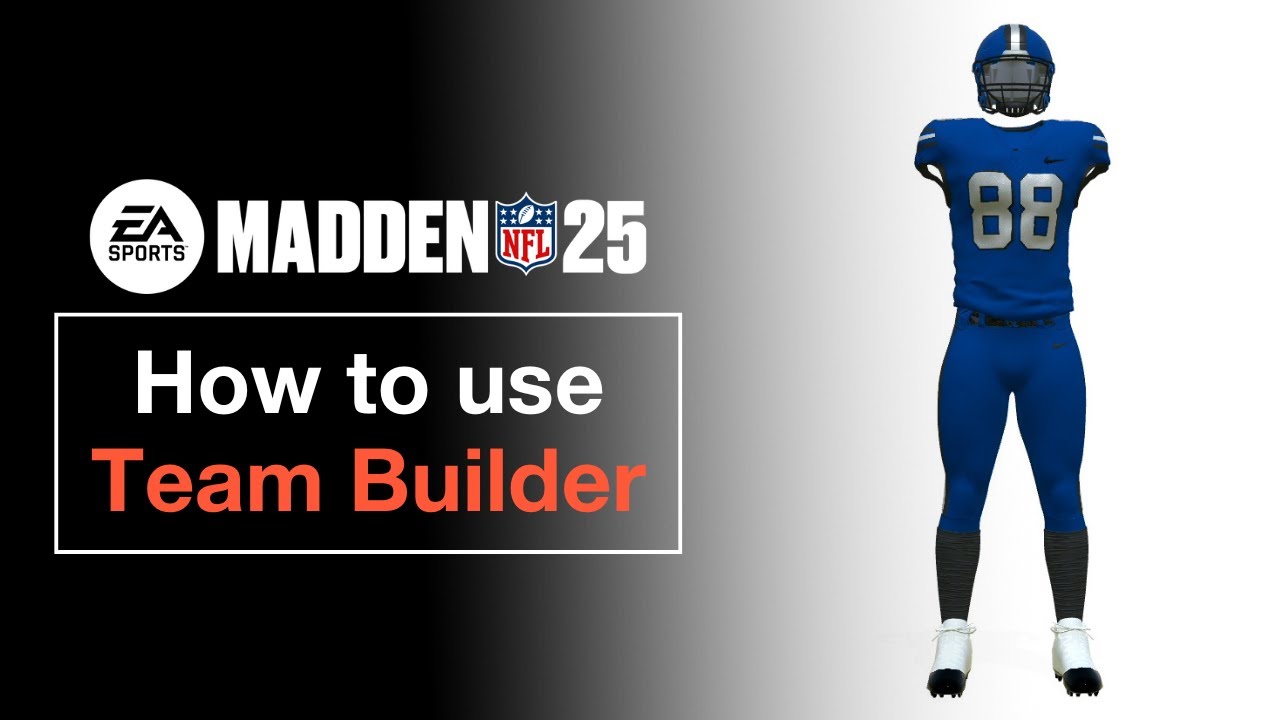
In Team Builder, you can customize your Madden NFL 25 team's program, brand, uniforms, stadium, field, and roster. Watch this video to learn how to create and import your custom designs into the game.








