F1® 22
for PC
Accessibility Resources

Time Trial Settings
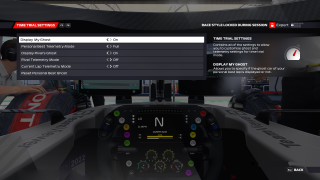
Display My Ghost
Turn On/Off to specify if the ghost car of your personal best lap is displayed or not. The default is set to On.
Personal Best Telemetry Mode
Select an option to specify the telemetry data shown for your personal best lap. This option includes Off, Brakes Only, and Full. The default is set to Full.
Display Rivals Ghost
Turn On/Off to specify if the ghost car of your rival is displayed or not. The default is set to Off.
Rival Telemetry Mode
Select an option to specify the telemetry data shown for your rival’s lap. This option includes Off, Brakes Only, and Full. The default is set to Off.
Current Lap Telemetry Mode
Select an option to specify the telemetry data shown for your current lap while viewing an instant replay. This option includes Off, Brakes Only, and Full. The default is set to Off.
Reset Personal Best Ghost
Select to reset the current personal best lap time and ghost for this track and weather condition. These will be overwritten by the next completed lap regardless of pace of validity.
